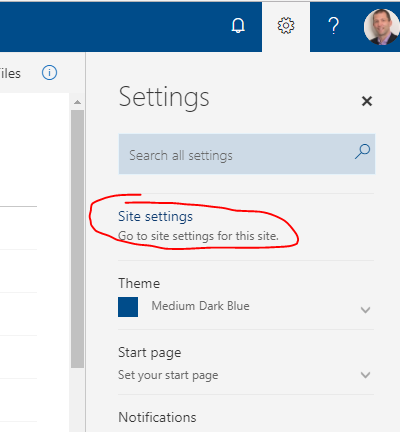- Home
- Microsoft 365
- Excel
- Re: Excel Online vs Edit in Excel - Issue with Dates Changing
Excel Online vs Edit in Excel - Issue with Dates Changing
- Subscribe to RSS Feed
- Mark Discussion as New
- Mark Discussion as Read
- Pin this Discussion for Current User
- Bookmark
- Subscribe
- Printer Friendly Page
- Mark as New
- Bookmark
- Subscribe
- Mute
- Subscribe to RSS Feed
- Permalink
- Report Inappropriate Content
Jul 19 2018 10:58 PM
Hi there,
I am using Windows 8.1, Office 2013 and using OneDrive for Business to collaborate on an Excel document. When editing in Excel, everything works ok. When editing online, a date field set to MMM/YY from a data validation list displays as the 18th of the month in the address bar. Editing in Excel displays as the 1st of the month, which is what I need for my formulas in other sheets. It also changes any 2019 dates to 2018 in the address bar e.g. Jan-19 from the drop down list displays 18-Jan-18, displaying not only the 18th of the month but changing the year to 18 also.
I have searched for help and can only find information about dates, nothing in relation to this issue which is dates changing when the data is entered/selected from a list in Excel online.
I have ensured that my dates are consistently formatted in the list and the column where the list is used. I have tested this multiple times and also watching colleagues do the same and encountering the same issue.
Any help would be greatly appreciated as this has me perplexed :o)
- Labels:
-
Excel Online
- Mark as New
- Bookmark
- Subscribe
- Mute
- Subscribe to RSS Feed
- Permalink
- Report Inappropriate Content
Jul 20 2018 12:40 AM
It possibly could be to do with your region settings on OneDrive / SharePoint
You may need Admin access for this, but to get to region settings you need to click the cog in the top right corner of One Drive, and SharePoint and change Site Settings > Regional Settings