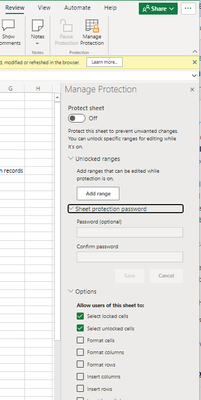- Home
- Microsoft 365
- Excel
- Re: Excel Online - Protecting Formulas - Issues
Excel Online - Protecting Formulas - Issues
- Subscribe to RSS Feed
- Mark Discussion as New
- Mark Discussion as Read
- Pin this Discussion for Current User
- Bookmark
- Subscribe
- Printer Friendly Page
- Mark as New
- Bookmark
- Subscribe
- Mute
- Subscribe to RSS Feed
- Permalink
- Report Inappropriate Content
Sep 08 2022 07:58 AM
Hello,
I understand that in order to protect cells and formulas from being overwritten that I need to change the settings on the desktop version of Excel. However, when I do apply these settings and then upload the file to OneDrive to be used in Excel Online (for collaboration), I run into problems.
Basically, users cannot enter information in any fields, regardless of whether those cells were protected or not. Is there a security option I am missing? Do I need to change something in the online version as well? I am tired of people overwriting my formulas and breaking the workbooks.
Any help would be greatly appreciated!
- Labels:
-
Excel
-
Excel for web
-
Formulas and Functions
- Mark as New
- Bookmark
- Subscribe
- Mute
- Subscribe to RSS Feed
- Permalink
- Report Inappropriate Content
Sep 09 2022 07:33 AM
@mkhernandez79 I know dealing with protection is a newer feature in online excel and don't know how well it 'plays' with desktop settings. Maybe just set the protection online:
as you can see you can add ranges to allow editing.
- Mark as New
- Bookmark
- Subscribe
- Mute
- Subscribe to RSS Feed
- Permalink
- Report Inappropriate Content
Sep 09 2022 08:54 AM
Hi @mtarler, thank you for your help! I actually found that it would work but unfortunately, once I enact protection, it no longer allows auto-fill of a new row in a table. I know I can leave access open to add a row, but I have trouble getting people to sort by headers, let alone use the "Insert Row" command...Any way around that particular issue? Thanks again!!
- Mark as New
- Bookmark
- Subscribe
- Mute
- Subscribe to RSS Feed
- Permalink
- Report Inappropriate Content
Sep 09 2022 09:13 AM
and I don't know how the sort by headers fits in here.
as for the former issue, maybe you could use a button to run a script to insert the the new row in the table (i.e. unlock, insert, re-lock) for them to then fill in? if that is even the issue