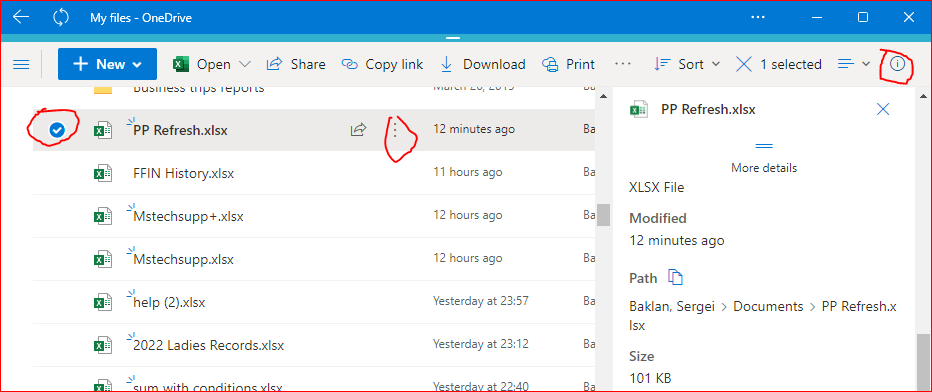- Subscribe to RSS Feed
- Mark Discussion as New
- Mark Discussion as Read
- Pin this Discussion for Current User
- Bookmark
- Subscribe
- Printer Friendly Page
- Mark as New
- Bookmark
- Subscribe
- Mute
- Subscribe to RSS Feed
- Permalink
- Report Inappropriate Content
Oct 17 2021 03:01 PM - edited Oct 17 2021 05:54 PM
Sorry if this has already been answered. I looked and didn't see this question.
How do you locate the size of a worksheet in Excel Online?
- Labels:
-
Excel
-
Excel for web
- Mark as New
- Bookmark
- Subscribe
- Mute
- Subscribe to RSS Feed
- Permalink
- Report Inappropriate Content
Oct 17 2021 11:49 PM
From the description it is very difficult to understand what exactly your plan is.
Therefore I am sending you these different solutions.
If none of these approaches is what you are looking for, please describe in more detail. Can not tell from the text whether it is about the file size or the number of lines in a work column.
Anyway, here are the some possible solutions.
Resize a table by adding or removing rows and columns
File size limits for workbooks in SharePoint
Excel specifications and limits
Data Model specification and limits
I would be happy to know if I could help.
Nikolino
I know I don't know anything (Socrates)
* Kindly Mark and Vote this reply if it helps please, as it will be beneficial to more Community members reading here.
- Mark as New
- Bookmark
- Subscribe
- Mute
- Subscribe to RSS Feed
- Permalink
- Report Inappropriate Content
Oct 18 2021 02:00 AM
@Doood Right-click on the file name and select "open file location". That will take you to your sharepoint location where you can see the file size.
- Mark as New
- Bookmark
- Subscribe
- Mute
- Subscribe to RSS Feed
- Permalink
- Report Inappropriate Content
Oct 22 2021 06:49 PM
@Riny_van_Eekelen Thank you for your answer. Is that for the online version? Mine won't let me right click on the file name of the open document. I can right click on the file name of the unopened document, but it doesn't give me the option to select 'open file location'. When I left click on the file name of the open document, it does show the location, and clicking on that takes me to my one drive. I can see the total amount of space I've used, but it doesn't show me the size of each individual file. I know I'm missing something somewhere, just can't figure out where.
- Mark as New
- Bookmark
- Subscribe
- Mute
- Subscribe to RSS Feed
- Permalink
- Report Inappropriate Content
Oct 22 2021 09:49 PM
@Doood Don't really know if you are missing something. Am not using Excel Online myself, though I what I described work for me at least. Perhaps you can upload som screen shots, showing what you are looking at.
- Mark as New
- Bookmark
- Subscribe
- Mute
- Subscribe to RSS Feed
- Permalink
- Report Inappropriate Content
Oct 23 2021 02:57 AM
You may check the file and click on Info icons which shows lot of information about the file, includes size. Depends on view you may select Details from 3-dot menu to the right of the file name, it opens the same pane with file information.
Above is OneDrive for Business, similar shall be for consumer version.