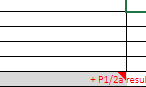- Home
- Microsoft 365
- Excel
- Re: Excel Online field comments not displaying
Excel Online field comments not displaying
- Subscribe to RSS Feed
- Mark Discussion as New
- Mark Discussion as Read
- Pin this Discussion for Current User
- Bookmark
- Subscribe
- Printer Friendly Page
- Mark as New
- Bookmark
- Subscribe
- Mute
- Subscribe to RSS Feed
- Permalink
- Report Inappropriate Content
Jul 07 2021 01:06 PM
Hi, we use O365 (E3 license) and use many shared Excel spreadsheets. One such sheet that we open mostly with web/Excel Online recently stopped displaying the field comments in the normal Pop-up display or in the Comments pane on the right-hand side when opened. We can open the file in desktop Excel and still see them so I know they're still there and I can add to them with a reply. I was even able to go to a previous version from July 3rd, which displayed the comment pop-up window when hovering over the indicator and it worked for a little while, but then reverted again to not working online.
We have other Excel files we utilize in the same manner, and they seem to be working fine.
Some stats on the file:
XLSX file, which I have included. We use lots of filters and sheet views to slice and dice the rows.
1.71 MB
3 sheets - Main sheet has 19,954 cells with data, 1 table, 2141 formulas (simple date diff calcs), 720 comments.
We are mostly Win 10 environment with some on laptops/desktops and some on Citrix VDI's.
Just wanting to see if anyone else has experienced anything like this.
- Labels:
-
Excel
-
Excel for web
-
Office 365
- Mark as New
- Bookmark
- Subscribe
- Mute
- Subscribe to RSS Feed
- Permalink
- Report Inappropriate Content
Jul 09 2021 03:00 AM
- Mark as New
- Bookmark
- Subscribe
- Mute
- Subscribe to RSS Feed
- Permalink
- Report Inappropriate Content
Jul 09 2021 06:42 AM
@Sergei Baklan Thank you Sergei. Did you test in multiple browsers? After posting this we received word from Microsoft that something in our file was corrupted so I created a brand new Excel file and copied all data back into that and replaced the old file with the new (did not save over, renamed, moved and replaced). It worked for part of the day, but then the problem has now come back. I'm still discussing with Microsoft also because I could get it to work in Firefox yesterday, but not Chrome. I cleared all of my cache, cookies, etc. too and that did not help.
Really wish they could figure out what's wrong because we use this spreadsheet heavily in our day-to-day operations.
Thanks.
- Mark as New
- Bookmark
- Subscribe
- Mute
- Subscribe to RSS Feed
- Permalink
- Report Inappropriate Content
Jul 09 2021 12:20 PM
Nope, in Microsoft environment I work with Edge. In other cases mainly Vivaldi, but I didn't test the file with it.
- Mark as New
- Bookmark
- Subscribe
- Mute
- Subscribe to RSS Feed
- Permalink
- Report Inappropriate Content
Jul 09 2021 12:39 PM
Thanks @Sergei Baklan . I tested with Edge too and getting same results.
- Mark as New
- Bookmark
- Subscribe
- Mute
- Subscribe to RSS Feed
- Permalink
- Report Inappropriate Content
Dec 27 2021 10:40 AM
I have the same issue as @Mallorysteve
There is the red triangle but the comments will never show up.
It used to work perfectly fine. I haven't checked this feature since june so it seems something changed during July.
Always a pity to see these random changes by Microsoft, with no workaround.
- Mark as New
- Bookmark
- Subscribe
- Mute
- Subscribe to RSS Feed
- Permalink
- Report Inappropriate Content
Dec 27 2021 10:50 AM
@lebyeom yes it's been a frustrating few months on this problem. I had an ongoing support case open with Microsoft and could never get anywhere with them at all. Some of it was the support person assigned was so randomly available, never giving me notice and was out on sick days many, many times. Their final suggested resolution to me was to recreate the whole spreadsheet manually and retype 100% of the comments over again - that's literally THOUSANDS of comments with date/time stamps, which means we would lose that audit trail. I told them just to close the ticket with such a ridiculous suggestion. I believe the issue to be a size/space issue within the comments programming. I think once you get to a certain # of rows, with multiple comments, some in multiple fields, it just crashes out.
- Mark as New
- Bookmark
- Subscribe
- Mute
- Subscribe to RSS Feed
- Permalink
- Report Inappropriate Content
Dec 28 2021 02:50 AM
In terms of support, you clearly see that there's a few programmers somewhere and basically zero support. I always had to find workarounds myself. Except that here, there is none, except maybe splitting sheets (I haven't tested if it was working) but what's the point if you want to have everything on a single sheet like on Excel (for desktop). Unfortunately, that's not the only issue on my side. Maybe if we wait 1 or 2 years, they'll fix it, but I guess I'd already have cancelled my account by then.