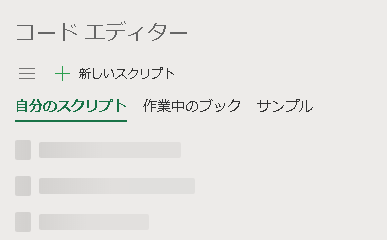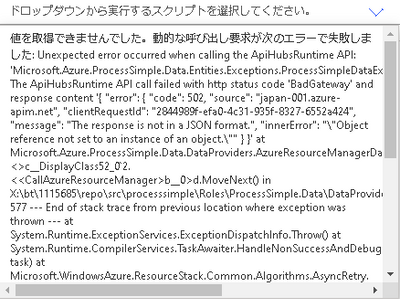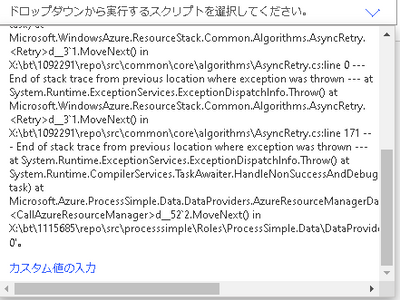- Subscribe to RSS Feed
- Mark Discussion as New
- Mark Discussion as Read
- Pin this Discussion for Current User
- Bookmark
- Subscribe
- Printer Friendly Page
- Mark as New
- Bookmark
- Subscribe
- Mute
- Subscribe to RSS Feed
- Permalink
- Report Inappropriate Content
Jul 31 2020 12:39 AM
Sorry displayed Japanese.
The code editor for scripts called from automations in Excel Online is no longer displayed.
Also, when I try to call these scripts from Power Automate's "Excel Online Script Call", I get a strange error.
This does nothing at all. How can I recover?
- Labels:
-
Excel for web
- Mark as New
- Bookmark
- Subscribe
- Mute
- Subscribe to RSS Feed
- Permalink
- Report Inappropriate Content
Jul 31 2020 08:28 AM
- Allow third party cookies in your browser
If that does not help or is already set:
- Clear cookies (to a date where it still worked)
- Mark as New
- Bookmark
- Subscribe
- Mute
- Subscribe to RSS Feed
- Permalink
- Report Inappropriate Content
Aug 02 2020 06:20 PM
Thank you for your reply.
Unfortunately, clearing cookies didn't change the situation.
Better yet, I'll try to delete all the scripts.
Where is the script located in Excel?
- Mark as New
- Bookmark
- Subscribe
- Mute
- Subscribe to RSS Feed
- Permalink
- Report Inappropriate Content
Aug 02 2020 09:48 PM
Scripts locate "File -> Document -> Office Scripts"
Unfortunately, deleting all the scripts and then creating a new script also caused the same error.