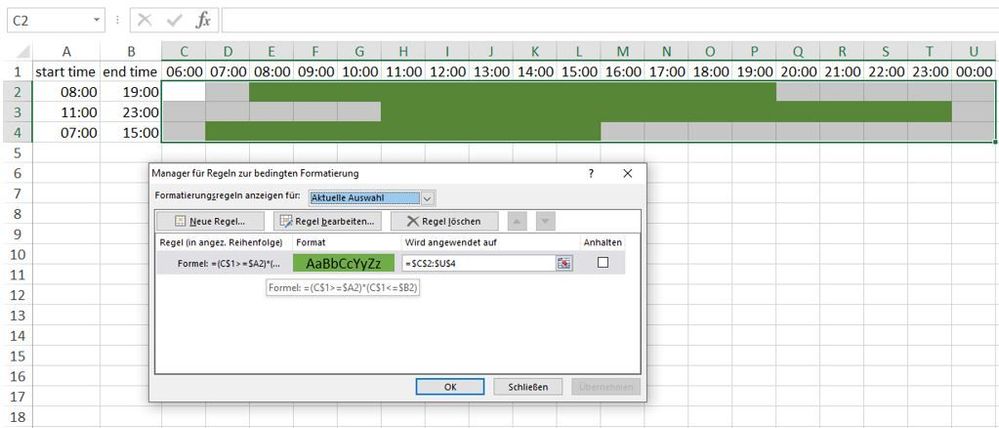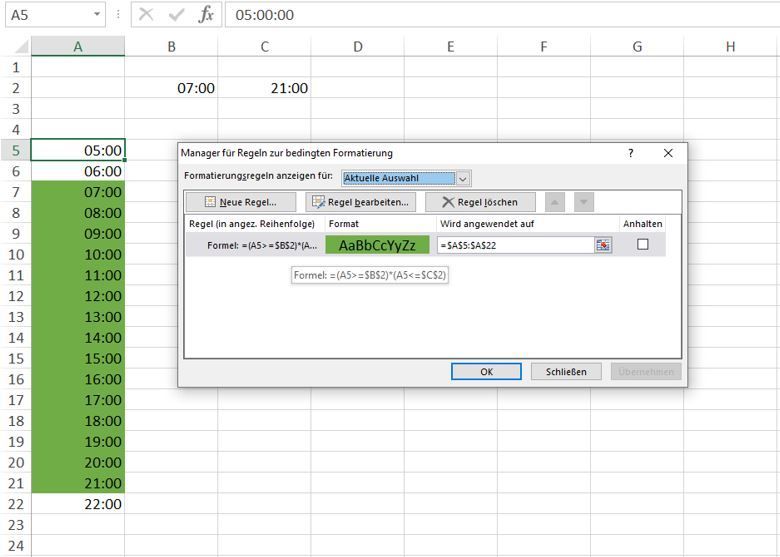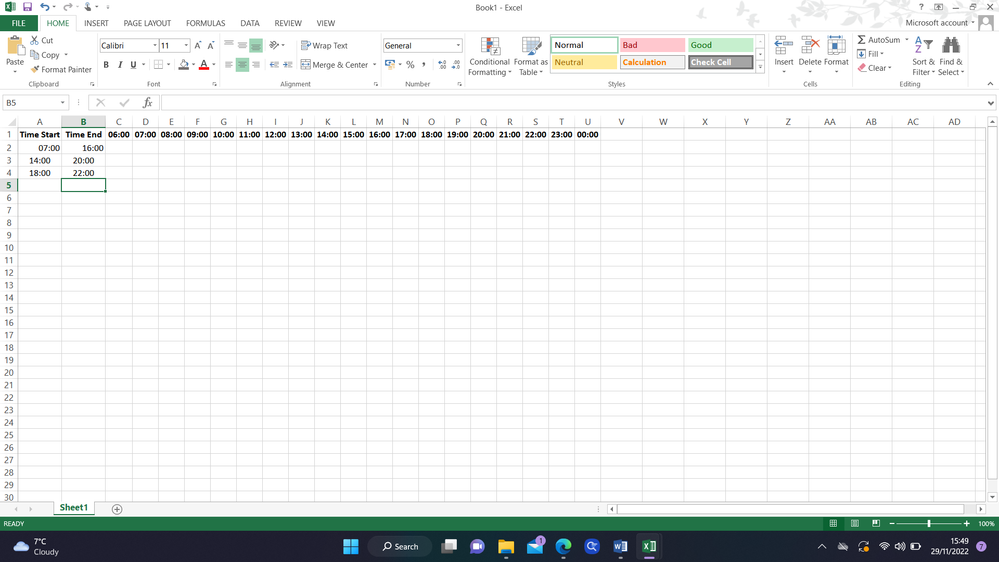- Home
- Microsoft 365
- Excel
- Excel Novice need help with colour blocking between start and end time (hourly values)
Excel Novice need help with colour blocking between start and end time (hourly values)
- Subscribe to RSS Feed
- Mark Discussion as New
- Mark Discussion as Read
- Pin this Discussion for Current User
- Bookmark
- Subscribe
- Printer Friendly Page
- Mark as New
- Bookmark
- Subscribe
- Mute
- Subscribe to RSS Feed
- Permalink
- Report Inappropriate Content
Nov 29 2022 07:34 AM - edited Nov 29 2022 07:34 AM
Hi Everyone...
Thank you in advance...
I am useless at Excel, very basic understanding and am trying to create a tool to help me understand individual coverage in a day.
I am trying to create a simple 0500-2200 timeframe spreadsheet where I input a start time and end time, the sheet will automatically colour in a block between that start time and end time.
Can anyone shed any light.
- Labels:
-
Excel
- Mark as New
- Bookmark
- Subscribe
- Mute
- Subscribe to RSS Feed
- Permalink
- Report Inappropriate Content
Nov 29 2022 07:44 AM
=(A5>=$B$2)*(A5<=$C$2)You can try this rule for conditional formatting. The start time and end time are entered in cells B2 and C2 in this example.
- Mark as New
- Bookmark
- Subscribe
- Mute
- Subscribe to RSS Feed
- Permalink
- Report Inappropriate Content
Nov 29 2022 07:50 AM
Hiya, thank you so much for replying.... This is the basic format of what I'm trying to achieve @OliverScheurich
- Mark as New
- Bookmark
- Subscribe
- Mute
- Subscribe to RSS Feed
- Permalink
- Report Inappropriate Content
Nov 29 2022 08:04 AM
Solution- Mark as New
- Bookmark
- Subscribe
- Mute
- Subscribe to RSS Feed
- Permalink
- Report Inappropriate Content
Nov 29 2022 08:10 AM
Accepted Solutions
- Mark as New
- Bookmark
- Subscribe
- Mute
- Subscribe to RSS Feed
- Permalink
- Report Inappropriate Content
Nov 29 2022 08:04 AM
Solution=(C$1>=$A2)*(C$1<=$B2)This is the rule for conditional formatting in the screenshot.