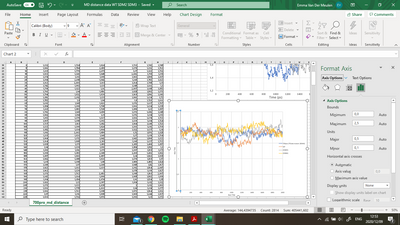- Home
- Microsoft 365
- Excel
- Re: Excel not letting me change Y axis bounds in scatter chart
Excel not letting me change Y axis bounds in scatter chart
- Subscribe to RSS Feed
- Mark Discussion as New
- Mark Discussion as Read
- Pin this Discussion for Current User
- Bookmark
- Subscribe
- Printer Friendly Page
- Mark as New
- Bookmark
- Subscribe
- Mute
- Subscribe to RSS Feed
- Permalink
- Report Inappropriate Content
Dec 09 2020 02:59 AM
Hello,
I am having an issue in that excel is not letting me start the Y axis of a scatter plot at a different value to zero. I cannot seem to find an option to turn off the automatic formatting. Any help would be greatly appreciated.
- Labels:
-
Charting
-
Excel
-
Office 365
- Mark as New
- Bookmark
- Subscribe
- Mute
- Subscribe to RSS Feed
- Permalink
- Report Inappropriate Content
Dec 09 2020 04:04 AM
@emma_1998 You should be able to just type the starting number where it says 0,0. Then the "Auto" will change to "Reset".
- Mark as New
- Bookmark
- Subscribe
- Mute
- Subscribe to RSS Feed
- Permalink
- Report Inappropriate Content
Dec 09 2020 05:08 AM
@Riny_van_Eekelen Hi, this worked when I did the x axis but when I do the y axis, the number just jumps back to 0.
- Mark as New
- Bookmark
- Subscribe
- Mute
- Subscribe to RSS Feed
- Permalink
- Report Inappropriate Content
Dec 09 2020 05:16 AM
@emma_1998 Strange. You should be able to over-ride the settings for both axis. See a quick-and-dirty X-Y chart attached.
- Mark as New
- Bookmark
- Subscribe
- Mute
- Subscribe to RSS Feed
- Permalink
- Report Inappropriate Content
Dec 09 2020 06:42 AM
@Riny_van_Eekelen Yes really strange, thanks for trying to help. Apparently it may be something faulty regarding excel so I am going to try repair the program and see what happens.
- Mark as New
- Bookmark
- Subscribe
- Mute
- Subscribe to RSS Feed
- Permalink
- Report Inappropriate Content
Dec 09 2020 06:51 AM
@emma_1998 Good luck!
- Mark as New
- Bookmark
- Subscribe
- Mute
- Subscribe to RSS Feed
- Permalink
- Report Inappropriate Content
Dec 09 2020 10:01 AM
That could be if instead of 0,8 you enter 0.8 (I guess comma is your default decimal part separator). With any incorrect value it silently jumps back to zero or to previous correctly entered number. On X-axis you have no decimal part for values, thus it worked since you didn't use comma or dot.
- Mark as New
- Bookmark
- Subscribe
- Mute
- Subscribe to RSS Feed
- Permalink
- Report Inappropriate Content
Mar 18 2021 04:19 PM
- Mark as New
- Bookmark
- Subscribe
- Mute
- Subscribe to RSS Feed
- Permalink
- Report Inappropriate Content
Mar 24 2021 07:59 PM
https://techcommunity.microsoft.com/t5/excel/cannot-change-axis-bounds/m-p/2234072
I found a solution that maybe works for you too.