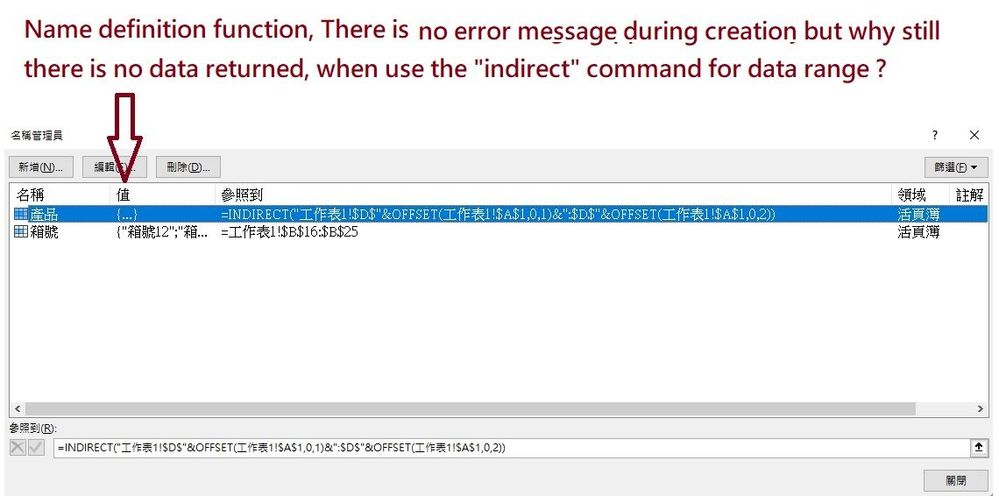- Home
- Microsoft 365
- Excel
- Re: Excel Name Definition using "indirect" formula within its Range target area
Excel Name Definition using "indirect" formula within its Range target area
- Subscribe to RSS Feed
- Mark Discussion as New
- Mark Discussion as Read
- Pin this Discussion for Current User
- Bookmark
- Subscribe
- Printer Friendly Page
- Mark as New
- Bookmark
- Subscribe
- Mute
- Subscribe to RSS Feed
- Permalink
- Report Inappropriate Content
- Mark as New
- Bookmark
- Subscribe
- Mute
- Subscribe to RSS Feed
- Permalink
- Report Inappropriate Content
Oct 02 2020 08:16 AM
- Copy the current formula from the name and paste it into any cell.
- Press F2 on that cell, highlight everything between the brackets () and press the F9 key once. Copy the resulting string
- press escape
- select another cell and press the = sign and paste. Now try to enter. If the address was valid you should not receive an error.
- Mark as New
- Bookmark
- Subscribe
- Mute
- Subscribe to RSS Feed
- Permalink
- Report Inappropriate Content
Oct 02 2020 07:34 PM
Dear Mr/Ms. Pieterse
Thanks, as told in my first posting, there us no error message & the same formula works
with Excel "Data Validation" Function as shown within the file linked here:
https://drive.google.com/file/d/1l7WaxCdNSw6cTtqWqeJEMya8pl3VRxrl/view?usp=sharing
Re: Excel Name Definition using "indirect" formula within its Range target area
I don't think the INDIRECT argument currently evaluates to a valid cell reference. Try this:
- Copy the current formula from the name and paste it into any cell.
- Press F2 on that cell, highlight everything between the brackets () and press the F9 key once. Copy the resulting string
- press escape
- select another cell and press the = sign and paste. Now try to enter. If the address was valid you should not receive an error.
- Mark as New
- Bookmark
- Subscribe
- Mute
- Subscribe to RSS Feed
- Permalink
- Report Inappropriate Content
Oct 03 2020 04:47 AM
- Mark as New
- Bookmark
- Subscribe
- Mute
- Subscribe to RSS Feed
- Permalink
- Report Inappropriate Content
Oct 06 2020 12:27 AM
Dear Jan,
Thanks for your patients, Hopeful you've found out my purpose within the sample excel file I've provided earlier. That is: to have the function of :
"Changing target area without opening the "Name Definition" Editing Dialog Box" .
In other words, I would like only to key in only the starting Row number & the ending row number (of the target area) in any assigned 2 cells.
Thanking you in advance.