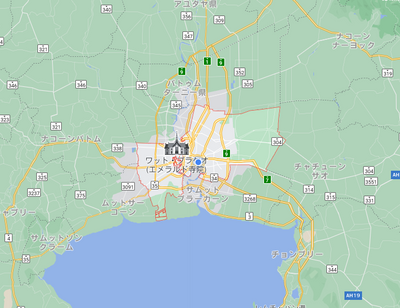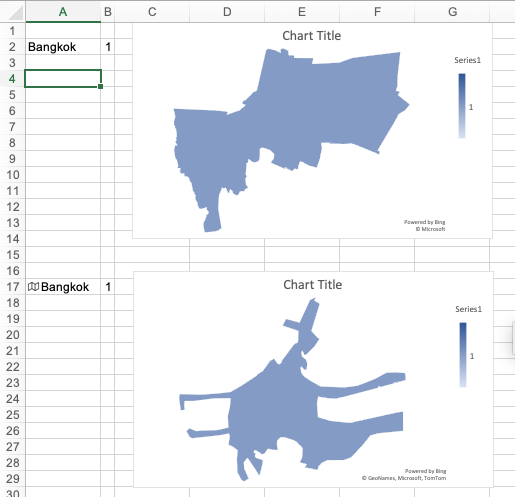- Subscribe to RSS Feed
- Mark Discussion as New
- Mark Discussion as Read
- Pin this Discussion for Current User
- Bookmark
- Subscribe
- Printer Friendly Page
- Mark as New
- Bookmark
- Subscribe
- Mute
- Subscribe to RSS Feed
- Permalink
- Report Inappropriate Content
Feb 12 2021 11:19 PM
Hi, I'm trying to create a map of Thailand by excel map
But the map shows the area of Bangkok partially.
The 1st picture is how my excel map shows and the 2nd picture is how its shape supposed to be.
Can someone please kindly point out how can I fix this?
- Labels:
-
Excel
- Mark as New
- Bookmark
- Subscribe
- Mute
- Subscribe to RSS Feed
- Permalink
- Report Inappropriate Content
Feb 12 2021 11:37 PM
@nakada34719 Contrary to what you might expect, using the Geography data type does not always produce the correct answers. Convert Bangkok back to text and it will work. See attached.
- Mark as New
- Bookmark
- Subscribe
- Mute
- Subscribe to RSS Feed
- Permalink
- Report Inappropriate Content
Feb 12 2021 11:43 PM
@Riny_van_Eekelen Thank you so much for replying to my question
Actually, I have tried the same, and did not work; the map you have attached seems to show the area correctly but the area shows white because it's blank
- Mark as New
- Bookmark
- Subscribe
- Mute
- Subscribe to RSS Feed
- Permalink
- Report Inappropriate Content
Feb 12 2021 11:44 PM - edited Feb 12 2021 11:45 PM
@nakada34719 Sorry. I was too anxious responding. Removing the data type will indeed merely remove Bangkok from your map leaving an empty space exactly for the Bangkok area.
But the picture below shows what I mean. At the top, Bangkok not data typed. At the bottom, Bangkok with data type.
- Mark as New
- Bookmark
- Subscribe
- Mute
- Subscribe to RSS Feed
- Permalink
- Report Inappropriate Content
Feb 13 2021 12:35 AM
Thank you for your kind support
I got what you mean but when I tried the same; removing the data type in my map, the map shows it as blank.
And when I remove the data type from all the prefectures, then I got 3 other provinces that show blank. I have already checked its spelling and I think these are correct. I wish there is any way to solve this problem.