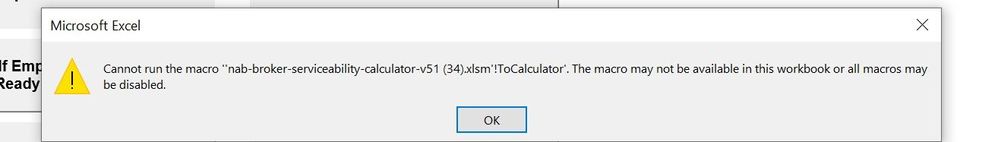- Subscribe to RSS Feed
- Mark Discussion as New
- Mark Discussion as Read
- Pin this Discussion for Current User
- Bookmark
- Subscribe
- Printer Friendly Page
- Mark as New
- Bookmark
- Subscribe
- Mute
- Subscribe to RSS Feed
- Permalink
- Report Inappropriate Content
Sep 01 2022 09:46 PM
Hi members,
I'm facing an issue with Microsoft excel sheet where macrons are not allowing me to use the sheet and have looked and enabled everything I could with the help of Microsoft office team, but the issue remains at large. Can I ask all tech gurus to help me sort this out as the sheet is a third-party sheet and they won't share their macrons with me for privacy reasons and I need to use their sheet to work on for my clients. happy to share screen shots or any other info if required. I have attached the screenshot of current issue which remains un-resolved.
please help.
- Labels:
-
Macros and VBA
- Mark as New
- Bookmark
- Subscribe
- Mute
- Subscribe to RSS Feed
- Permalink
- Report Inappropriate Content
Sep 02 2022 02:29 AM
Excel Options --> Trust Center --> Trusted Documents...
Select point 2 "Disable all macros with notification".
If you now open a workbook, the macros are first deactivated when you open them and you have to activate them in a targeted manner.
This way you can memorize the problematic macro and see where the error might be.
On the other hand, it can also be due to the storage location, or to a digital signature of the macro (if available).
However, without the file, it is hardly possible to guess what the source of the problem is...unless someone has already had such a problem.
Maybe delete all sensitive data from the file and then make it available to research the vba structure of the workbook.
Knowledge of the digital environment helps immensely to identify the source of error.
Digital environment, such as workbook extension (.xlsx, xlsm, etc.), Excel version, operating system, storage medium (hard drive, OneDrive, Sharepoint, etc.).
Thank you for your understanding and patience
I know I don't know anything (Socrates)