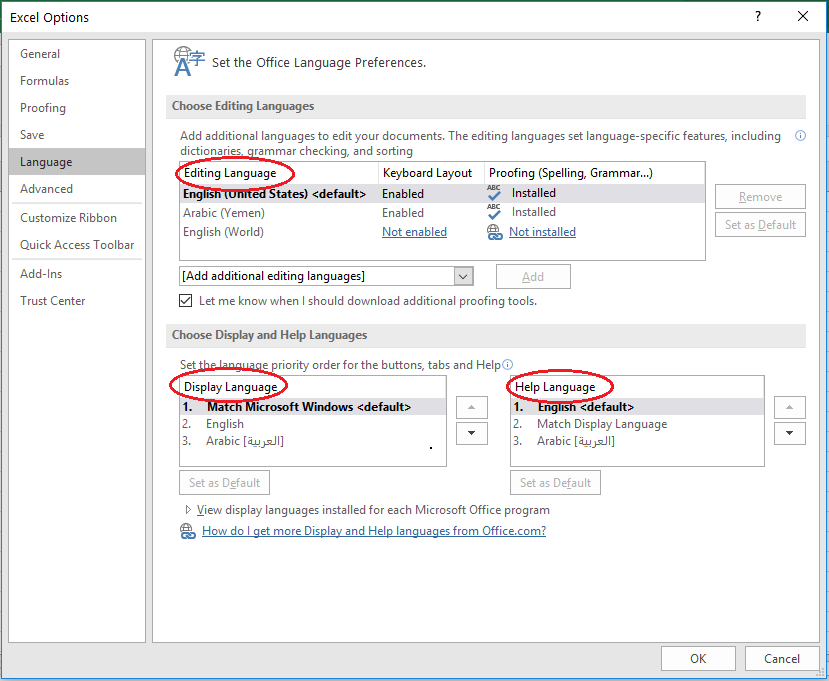- Subscribe to RSS Feed
- Mark Discussion as New
- Mark Discussion as Read
- Pin this Discussion for Current User
- Bookmark
- Subscribe
- Printer Friendly Page
- Mark as New
- Bookmark
- Subscribe
- Mute
- Subscribe to RSS Feed
- Permalink
- Report Inappropriate Content
- Mark as New
- Bookmark
- Subscribe
- Mute
- Subscribe to RSS Feed
- Permalink
- Report Inappropriate Content
Jan 10 2021 05:36 AM
From File --> Options --> on the left side click on Language
From this window you can change the edit, display or help language.
If Finnish language is not on the list, you have to download it first.
* If my post helped you, please click on like.
- Mark as New
- Bookmark
- Subscribe
- Mute
- Subscribe to RSS Feed
- Permalink
- Report Inappropriate Content
Jan 10 2021 09:53 AM
Just in case, after you shift on Finnish formulas which are already in workbooks will be automatically transformed to Finnish notation. Sometimes you need translate formula found on site or some blog into your locale. For example,
Formula for English locale:
=INDEX(A1:A10,MATCH(X1,B1:B10,0), IF(X2<Y2,1,2) )
same formula for Finnish locale:
=INDEKSI(A1:A10;VASTINE(X1;B1:B10;0); JOS(X2<Y2;1;2) )
For such transformation I'd recommend Translator • Excel-Translator (excel-translator.de) . That's not an advert, just really useful resource.