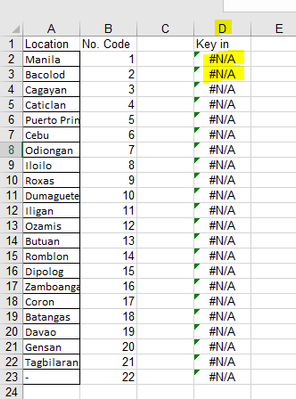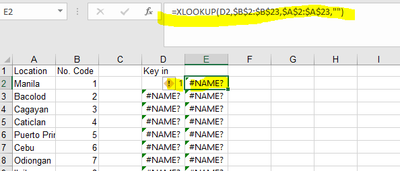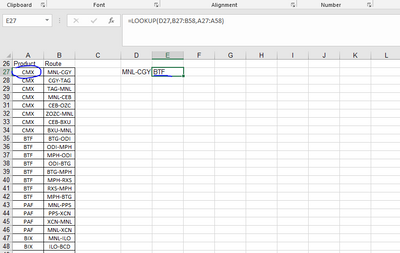- Subscribe to RSS Feed
- Mark Discussion as New
- Mark Discussion as Read
- Pin this Discussion for Current User
- Bookmark
- Subscribe
- Printer Friendly Page
- Mark as New
- Bookmark
- Subscribe
- Mute
- Subscribe to RSS Feed
- Permalink
- Report Inappropriate Content
Sep 21 2022 07:21 PM
Hi Excel Community,
Pls assist formula for below.
In column D, i should key in the no. code(column B), column A should reflect on the column D, if i key in the no. code.
Ex: i put no. 2 in column D, then Bacolod should reflect on the column D.
- Mark as New
- Bookmark
- Subscribe
- Mute
- Subscribe to RSS Feed
- Permalink
- Report Inappropriate Content
Sep 22 2022 12:40 AM
- Mark as New
- Bookmark
- Subscribe
- Mute
- Subscribe to RSS Feed
- Permalink
- Report Inappropriate Content
Sep 22 2022 01:09 AM
- Mark as New
- Bookmark
- Subscribe
- Mute
- Subscribe to RSS Feed
- Permalink
- Report Inappropriate Content
Sep 22 2022 05:03 AM
OK, that means you don't have Microsoft 365 or Office 2021, but an older version. Change the formula to
=IFERROR(INDEX($A$2:$A$23, MATCH(D2, $B$2:$B$23, 0), "")
and fill down.
- Mark as New
- Bookmark
- Subscribe
- Mute
- Subscribe to RSS Feed
- Permalink
- Report Inappropriate Content
Sep 22 2022 06:08 PM
@Hans Vogelaar , got it!
another thing, column E should reflect on the route provided, this should be CMX.
example, when i in input column D(MNL-CGY), CMX should be reflected in column E.
- Mark as New
- Bookmark
- Subscribe
- Mute
- Subscribe to RSS Feed
- Permalink
- Report Inappropriate Content
Sep 22 2022 06:09 PM
- Mark as New
- Bookmark
- Subscribe
- Mute
- Subscribe to RSS Feed
- Permalink
- Report Inappropriate Content