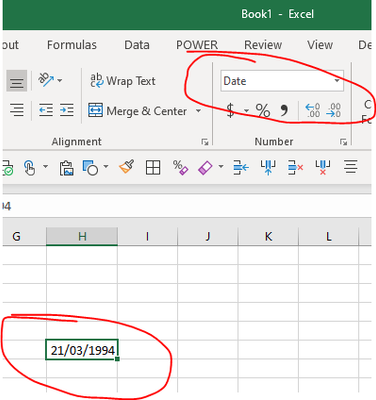- Subscribe to RSS Feed
- Mark Discussion as New
- Mark Discussion as Read
- Pin this Discussion for Current User
- Bookmark
- Subscribe
- Printer Friendly Page
- Mark as New
- Bookmark
- Subscribe
- Mute
- Subscribe to RSS Feed
- Permalink
- Report Inappropriate Content
Dec 18 2019 02:56 PM
I have a form that customers need to fill out and import to our website. We ask for dd/mm/yyyy format date. We've had no issues with this until this summer, when excel mysteriously began changing the above format into text. I've used the custom and date options in the cell format panel (selecting dd/mm/yyy). I've used the text to columns trick which works initially, but it doesn't stick. If you try to then clear that date and enter a new one, it reverts back to text. I've tried setting the language to UK English in the options panel but again, it works initially, but then if I try to then enter a new date it reverts back to text. Any advice would be great. Thanks!
- Labels:
-
Excel
-
Office 365
- Mark as New
- Bookmark
- Subscribe
- Mute
- Subscribe to RSS Feed
- Permalink
- Report Inappropriate Content
Dec 18 2019 04:02 PM