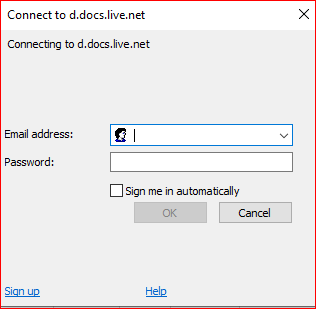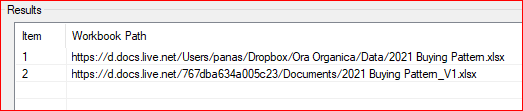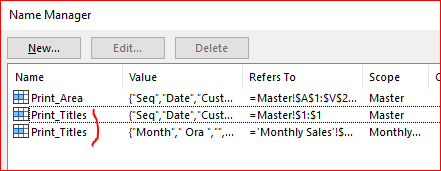- Subscribe to RSS Feed
- Mark Discussion as New
- Mark Discussion as Read
- Pin this Discussion for Current User
- Bookmark
- Subscribe
- Printer Friendly Page
- Mark as New
- Bookmark
- Subscribe
- Mute
- Subscribe to RSS Feed
- Permalink
- Report Inappropriate Content
Feb 27 2021 06:28 PM
My excel is not responding as fast and crashes at some point. It also said that the file can't be open and update location everytime I try to open it. Can anyone please look into it and find out what's wrong and fix it for me, please? I am not an expert and need to work on the file which I haven't done in two weeks and it hurts my business.
- Labels:
-
Excel
-
Formulas and Functions
- Mark as New
- Bookmark
- Subscribe
- Mute
- Subscribe to RSS Feed
- Permalink
- Report Inappropriate Content
Feb 28 2021 04:56 AM
Your workbook requires connection to other files which is kept on Dropbox
They are
Few formulas work with these external workbooks
In addition, you have duplicated names for ranges
If ignore all above (i.e. connections with external files) there are no serious errors with the file, it works.
If you are not an author of the file it's better to ask him to find an issue and fix it in real environment.
- Mark as New
- Bookmark
- Subscribe
- Mute
- Subscribe to RSS Feed
- Permalink
- Report Inappropriate Content
Mar 02 2021 07:55 AM
- Mark as New
- Bookmark
- Subscribe
- Mute
- Subscribe to RSS Feed
- Permalink
- Report Inappropriate Content
Mar 03 2021 06:10 AM
Without having entire environment with it's hard to say something concrete. You may try on copy of your file delete sheet by sheet, perhaps that's help to localize the reason.