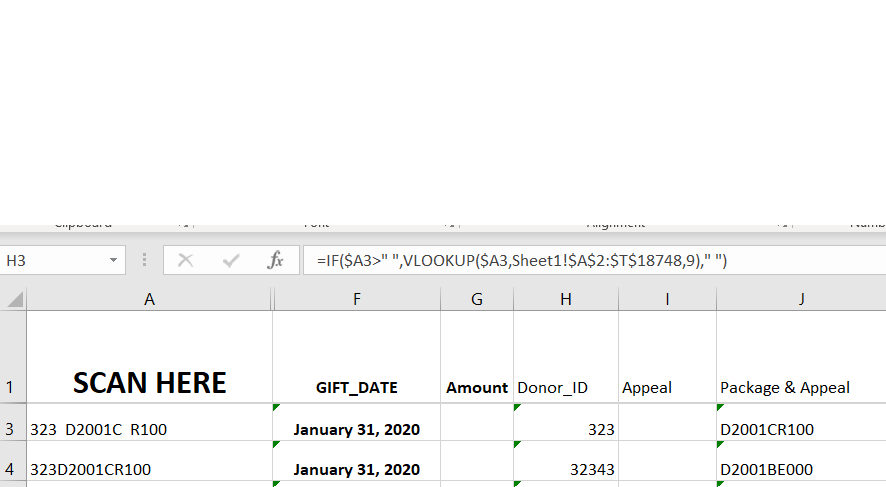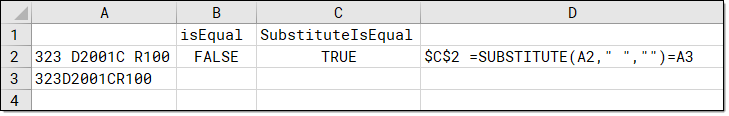- Home
- Microsoft 365
- Excel
- Excel is reading data differently with spaces vs without spaces
Excel is reading data differently with spaces vs without spaces
- Subscribe to RSS Feed
- Mark Discussion as New
- Mark Discussion as Read
- Pin this Discussion for Current User
- Bookmark
- Subscribe
- Printer Friendly Page
- Mark as New
- Bookmark
- Subscribe
- Mute
- Subscribe to RSS Feed
- Permalink
- Report Inappropriate Content
Jan 31 2020 11:09 AM - edited Jan 31 2020 11:16 AM
I have sheet 1 that is reading data from sheet 2 (the data includes spaces), but for some reason when I delete the spaces on Sheet 1 it pulls different data from sheet 2. Here is the formula I'm using: =IF($A3>" ",VLOOKUP($A3,Sheet1!$A$2:$T$18748,9)," ")
I thought I needed to use the TRIM function but that didn't work.
Please help!
- Labels:
-
Excel
- Mark as New
- Bookmark
- Subscribe
- Mute
- Subscribe to RSS Feed
- Permalink
- Report Inappropriate Content
Jan 31 2020 11:22 AM
- Mark as New
- Bookmark
- Subscribe
- Mute
- Subscribe to RSS Feed
- Permalink
- Report Inappropriate Content
Jan 31 2020 11:44 AM
@ChrisMendoza How do I do that with my vlookup formula?
- Mark as New
- Bookmark
- Subscribe
- Mute
- Subscribe to RSS Feed
- Permalink
- Report Inappropriate Content
Jan 31 2020 01:20 PM
I was thinking below, but have not tested. I was really just showing a method to remove " " (spaces) in a string.
VLOOKUP(SUBSTITUTE($A3, " ", ""),Sheet1!$A2:$T$18748,9)
- Mark as New
- Bookmark
- Subscribe
- Mute
- Subscribe to RSS Feed
- Permalink
- Report Inappropriate Content
Jan 31 2020 11:33 PM
=IF($A3>" ",VLOOKUP($A3,Sheet1!$A$2:$T$18748,9,0)," ")