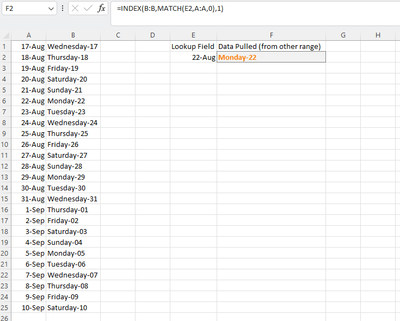- Subscribe to RSS Feed
- Mark Discussion as New
- Mark Discussion as Read
- Pin this Discussion for Current User
- Bookmark
- Subscribe
- Printer Friendly Page
- Mark as New
- Bookmark
- Subscribe
- Mute
- Subscribe to RSS Feed
- Permalink
- Report Inappropriate Content
Sep 14 2022 06:19 PM
I need help with the two problems.
1. How do I get the following date format Wednesday-17 from the date itself?
2. How do I take data from one sheet to the other while corresponding with the relevant information?
- Labels:
-
Excel
-
Formulas and Functions
- Mark as New
- Bookmark
- Subscribe
- Mute
- Subscribe to RSS Feed
- Permalink
- Report Inappropriate Content
Sep 14 2022 08:46 PM
Question 1:
Assuming your date is in cell A1 you can use this formula to change the format:
=TEXT(A1,"dddd-dd")Or if you want to just reformat the date in place use FormatCells/Custom/dddd-dd in the "Type:" input Box
Question 2:
There are so many different ways to accomplish this. My go-to is the Index function
=INDEX(B:B,MATCH(E2,A:A,0),1)Where:
B:B is column with the data you want to "take" from another range. In the picture below it's on the same sheet, but you can select a column on any other sheet for this to work
E2 is the value in the original range that corresponds with something in the other range
AA is where you expect to find the corresponding value of E2. Again, A:A could be on a different sheet.
0 means you're looking for an exact match, replace this with 1 or -1 for an approximate match
Hope this helps.
Dexter