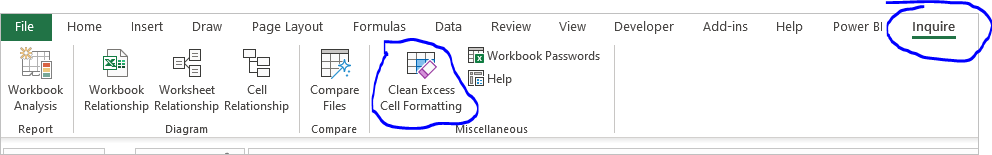- Home
- Microsoft 365
- Excel
- Excel information that does not appear creating issues with file size
Excel information that does not appear creating issues with file size
- Subscribe to RSS Feed
- Mark Discussion as New
- Mark Discussion as Read
- Pin this Discussion for Current User
- Bookmark
- Subscribe
- Printer Friendly Page
- Mark as New
- Bookmark
- Subscribe
- Mute
- Subscribe to RSS Feed
- Permalink
- Report Inappropriate Content
Feb 18 2020 08:44 AM
I'm working in excel. We are having an issue where the file is very large (203 MB) causing the program to crash frequently. When looking into the issue, it appears that there is some information some 8000 rows down, but there is no apparent information there. I have tried deleting past the 50 or so rows we are utilizing per tab, but when performing a "crtl+end" search it still shows information in those cells. We have just under 500 active tabs that we are using. Is there a way delete whatever information is down there? OR, is there a way to copy a selected range of cells for multiple tabs and paste that range into a new excel file? I have tried ->"select the range of cells you want to copy one tab then go to the sheet tab bar at the bottom and hold ctrl on your keyboard while clicking on different tabs then go to Home>Fill>Across Worksheets then once the dialogue box pops up select all then okay" as per Microsoft Support Personnel.
- Labels:
-
Excel
- Mark as New
- Bookmark
- Subscribe
- Mute
- Subscribe to RSS Feed
- Permalink
- Report Inappropriate Content
Feb 18 2020 08:54 AM
If you have Inquiry available (check in File->Options->Addins->COM Addin or so) fastest way it to try
- Mark as New
- Bookmark
- Subscribe
- Mute
- Subscribe to RSS Feed
- Permalink
- Report Inappropriate Content
Feb 18 2020 09:51 AM
@Sergei Baklan You're a life saver. Thank You!
- Mark as New
- Bookmark
- Subscribe
- Mute
- Subscribe to RSS Feed
- Permalink
- Report Inappropriate Content
Feb 18 2020 12:10 PM
@DTurek123 , you are welcome