- Subscribe to RSS Feed
- Mark Discussion as New
- Mark Discussion as Read
- Pin this Discussion for Current User
- Bookmark
- Subscribe
- Printer Friendly Page
- Mark as New
- Bookmark
- Subscribe
- Mute
- Subscribe to RSS Feed
- Permalink
- Report Inappropriate Content
Oct 05 2020 06:10 AM
Can someone please tell me how to increment by 1 the numbers only when you have letters with the numbers? For example: I have B-001A and need to increment the 001 by 1, so that when I drag it down I get B-002A, B-003A, etc. I know how to do it with just numbers, very easy but need help when there are letters involved.
Thanks
- Labels:
-
Excel
-
Formulas and Functions
- Mark as New
- Bookmark
- Subscribe
- Mute
- Subscribe to RSS Feed
- Permalink
- Report Inappropriate Content
Oct 05 2020 06:25 AM
If you try this formula, you only have to adapt it to your needs or cells.
=LEFT(A1,3) & RIGHT(A1,5)+1
I would be happy to know if I could help.
Nikolino
I know I don't know anything (Socrates)
- Mark as New
- Bookmark
- Subscribe
- Mute
- Subscribe to RSS Feed
- Permalink
- Report Inappropriate Content
Oct 05 2020 06:28 AM
Sub increment ()
Range ("A1"). Select 'A1 contains e.g. 0AK20001
Selection.AutoFill Destination: = Range ("A1: A30") 'The area A1: A30 is filled out so that 0AK20030 is in A30.
End Sub
You would have to adjust the area.
* It's always good to add your operating system and Excel version.
I would be happy to know if I could help.
Nikolino
I know I don't know anything (Socrates)
- Mark as New
- Bookmark
- Subscribe
- Mute
- Subscribe to RSS Feed
- Permalink
- Report Inappropriate Content
Oct 05 2020 06:49 AM
Not what you want. But a 3:d cheating version
Put numbers in column A
=ROW()
and use the number-format "00#"
at least 2 rows of Exemple data in B
Select B1:B9 press Ctrl+E for excels "intelligent" Flash Fill
| 001 | B-001A |
| 002 | B-002A |
| 003 | |
| 004 | |
| 005 | |
| 006 | |
| 007 | |
| 008 | |
| 009 |
- Mark as New
- Bookmark
- Subscribe
- Mute
- Subscribe to RSS Feed
- Permalink
- Report Inappropriate Content
Oct 05 2020 07:16 AM
@Deleted
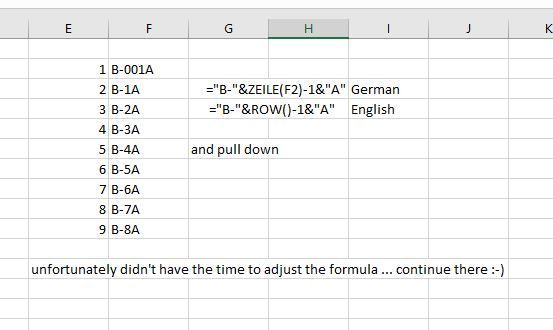
Nikolino
I know I don't know anything (Socrates)