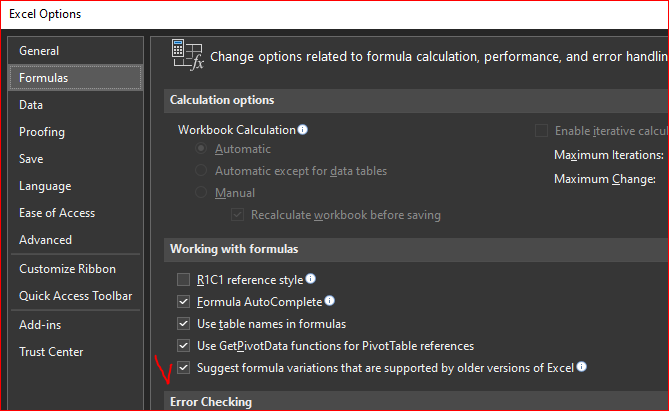- Home
- Microsoft 365
- Excel
- Re: Excel Implicit Conversion Operator causing problem
Excel Implicit Conversion Operator causing problem
- Subscribe to RSS Feed
- Mark Discussion as New
- Mark Discussion as Read
- Pin this Discussion for Current User
- Bookmark
- Subscribe
- Printer Friendly Page
- Mark as New
- Bookmark
- Subscribe
- Mute
- Subscribe to RSS Feed
- Permalink
- Report Inappropriate Content
Mar 20 2021 06:30 AM
I am using an RPA Automation tool to write a FILTER formula. Problem is when I write that formula excel automatically adds the implicit conversion operator which makes my formula look like this : =@FILTER(A2:S477,R2:R477="A").
I did not write that @ in the formula, that is something which excel added automatically.
I want to know how can I avoid this @ addition by excel.
I can't go ahead and manually delete this(which gives correct results) because I am using BluePrism RPA tool. So I'll be needing maybe a modification in the formula to get the same job done.
Any advices/suggestions are welcome :)
- Mark as New
- Bookmark
- Subscribe
- Mute
- Subscribe to RSS Feed
- Permalink
- Report Inappropriate Content
Mar 20 2021 06:43 AM
If that's exact formula and implicit intersection operator appears only if you use RPA, when afraid that question is more to BluePrism RPA people.
- Mark as New
- Bookmark
- Subscribe
- Mute
- Subscribe to RSS Feed
- Permalink
- Report Inappropriate Content
Mar 20 2021 06:48 AM
- Mark as New
- Bookmark
- Subscribe
- Mute
- Subscribe to RSS Feed
- Permalink
- Report Inappropriate Content
Mar 20 2021 07:30 AM
Short answer - not. It is added automatically if calc engine suspect that dynamic arrays could be not supported, other words adds former silent implicit intersection in explicit form. That's only to rebuild formulas in pre-DA style.
Another story why calc engine think so in your case if you open the file in 365 Excel. That's if only RPA affects somehow.
- Mark as New
- Bookmark
- Subscribe
- Mute
- Subscribe to RSS Feed
- Permalink
- Report Inappropriate Content
Mar 20 2021 07:35 AM