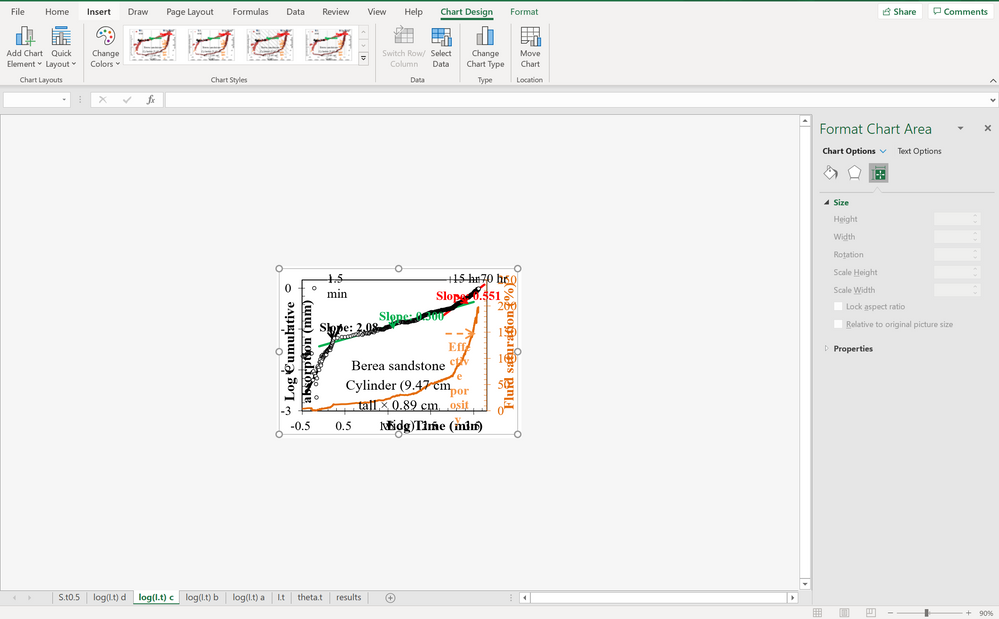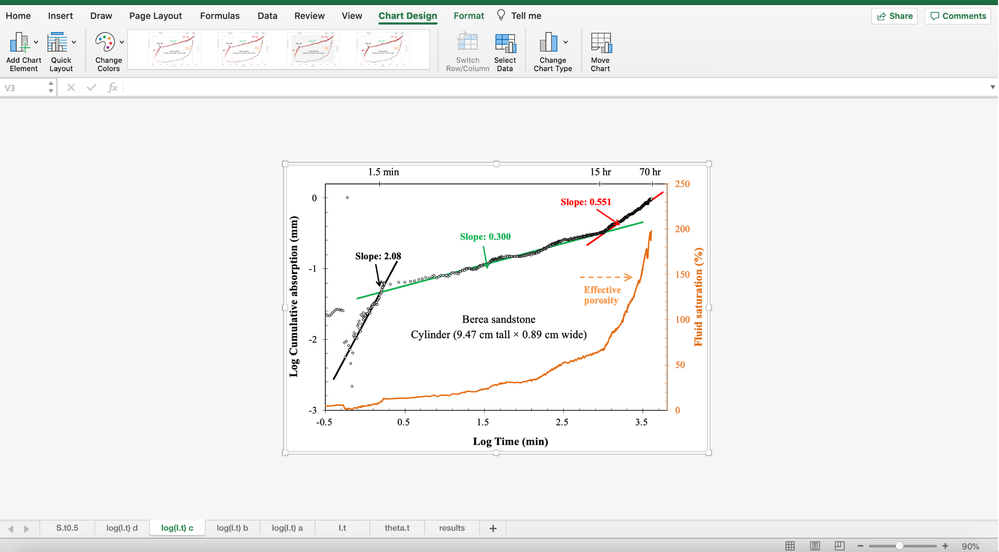- Home
- Microsoft 365
- Excel
- Re: Excel image locked and squeezed in
Excel image locked and squeezed in
- Subscribe to RSS Feed
- Mark Discussion as New
- Mark Discussion as Read
- Pin this Discussion for Current User
- Bookmark
- Subscribe
- Printer Friendly Page
- Mark as New
- Bookmark
- Subscribe
- Mute
- Subscribe to RSS Feed
- Permalink
- Report Inappropriate Content
Jul 31 2020 12:20 PM
I am having problems with my excel and when I open the same excel file on colleagues computer it seems to be fine and it seems its just from my computer. Whenever I open the figure sheet connected to the results section of my data everything seems squeezed in and excel doesn't allow me to drag it to align everything or even resize it using the size properties tab. Is there a way to go around this. I have deleted and reinstall my excel so many times but it seems to be the same problem.
- Labels:
-
Excel
-
Office 365
- Mark as New
- Bookmark
- Subscribe
- Mute
- Subscribe to RSS Feed
- Permalink
- Report Inappropriate Content
Jul 31 2020 12:47 PM
I do not know
But I would suggest on your colleagues Excel copy then paste as a picture.
- Mark as New
- Bookmark
- Subscribe
- Mute
- Subscribe to RSS Feed
- Permalink
- Report Inappropriate Content
Jul 31 2020 01:15 PM
- Mark as New
- Bookmark
- Subscribe
- Mute
- Subscribe to RSS Feed
- Permalink
- Report Inappropriate Content
Jul 31 2020 01:27 PM
@KojoTiguan I do not know if what I will propose will solve this issue.
ask your colleague to save his chart as a template.
select the chart
-right click then save as template
- let him/her send you the template file
- then when you plot your data, take the template file and place it in the "USER NAME" \AppData\Roaming\Microsoft\Templates\Charts
then when you plot your squeezed chart
right click on the "change chart type"
the second options will be: "templates"
you will see your colleagues design
finger crossed it will save the problem.