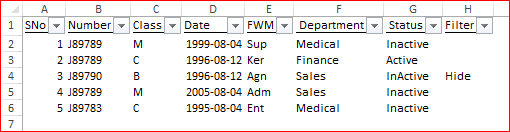- Home
- Microsoft 365
- Excel
- Excel - if date is same on two columns and value in one of the column is "Inactive", then hide rows
Excel - if date is same on two columns and value in one of the column is "Inactive", then hide rows
- Subscribe to RSS Feed
- Mark Discussion as New
- Mark Discussion as Read
- Pin this Discussion for Current User
- Bookmark
- Subscribe
- Printer Friendly Page
- Mark as New
- Bookmark
- Subscribe
- Mute
- Subscribe to RSS Feed
- Permalink
- Report Inappropriate Content
Sep 26 2019 05:40 AM
Hi There,
I have 50,000 rows of data in excel spreadsheet and I want to hide rows where the value in date column is same in other rows along with the value of another column is "Inactive"
I want to hide the blue text line in the below example because the date in row 2 and row 3 is the same and the Status field is "Inactive"
Example:
SNo,Number,Class,Date,FWM, Department, Status
1,J89789,M, 04/08/1999,Sup,Medical,Inactive
2,J89789,C,12/08/1996,Ker,Finance,Active
3,J89790,B,12/08/1996,Agn,Sales,InActive
4,J89789,M, 04/08/2005,Adm,Sales,Inactive
5,J89783,C 04/08/1995,Ent,Medical,Inactive
- Labels:
-
Formulas and Functions
- Mark as New
- Bookmark
- Subscribe
- Mute
- Subscribe to RSS Feed
- Permalink
- Report Inappropriate Content
Sep 26 2019 06:00 AM
SolutionFor such data
you may add one more helper column with formula
=IF( (COUNTIFS($D:$D,$D2)>1)*($G2="Inactive"),"Hide","")(put in first cell, select column till end and Ctrl+D)
and filter the range on "Hide"
- Mark as New
- Bookmark
- Subscribe
- Mute
- Subscribe to RSS Feed
- Permalink
- Report Inappropriate Content
Sep 26 2019 01:24 PM
- Mark as New
- Bookmark
- Subscribe
- Mute
- Subscribe to RSS Feed
- Permalink
- Report Inappropriate Content
Sep 27 2019 11:02 AM
Harry, you are welcome
Accepted Solutions
- Mark as New
- Bookmark
- Subscribe
- Mute
- Subscribe to RSS Feed
- Permalink
- Report Inappropriate Content
Sep 26 2019 06:00 AM
SolutionFor such data
you may add one more helper column with formula
=IF( (COUNTIFS($D:$D,$D2)>1)*($G2="Inactive"),"Hide","")(put in first cell, select column till end and Ctrl+D)
and filter the range on "Hide"