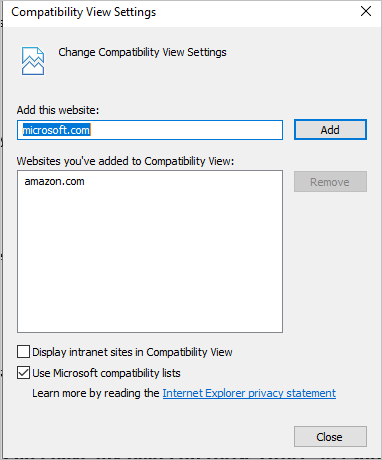- Subscribe to RSS Feed
- Mark Discussion as New
- Mark Discussion as Read
- Pin this Discussion for Current User
- Bookmark
- Subscribe
- Printer Friendly Page
- Mark as New
- Bookmark
- Subscribe
- Mute
- Subscribe to RSS Feed
- Permalink
- Report Inappropriate Content
Jul 03 2020 03:19 AM
Hi there I wonder if anyone can help.
We have the ideas button Excel but when you click on it, it opens a blank panel. I have checked and we allow connected services in Excel.. things like 3D Maps work.
I unchecked the allow connected services box and restarted excel then re ticked it again, this made no difference.
Are there any dependencies, I need to know about with regard to proxy/network ?
I am using windows 10 version 2004 and Microsoft 365 enterprise client version 2005.
it all works perfectly well in the Microsoft 365 Portal
- Labels:
-
Excel
-
Office 365
- Mark as New
- Bookmark
- Subscribe
- Mute
- Subscribe to RSS Feed
- Permalink
- Report Inappropriate Content
Jul 03 2020 09:25 AM
Please be sure that Compatibility View is uncheked
(in IE Tools->Compatibility view settings)