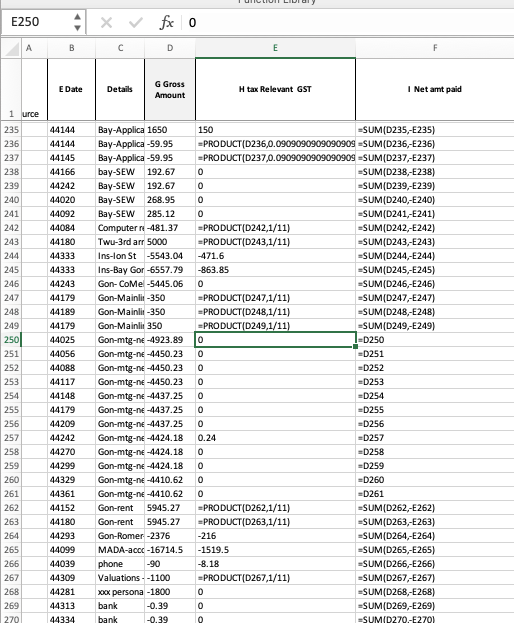- Home
- Microsoft 365
- Excel
- Re: Excel- I can't sort becasue of an array. I have no knowledge of..in current version of Ms Office
Excel- I can't sort becasue of an array. I have no knowledge of..in current version of Ms Office 365
- Subscribe to RSS Feed
- Mark Discussion as New
- Mark Discussion as Read
- Pin this Discussion for Current User
- Bookmark
- Subscribe
- Printer Friendly Page
- Mark as New
- Bookmark
- Subscribe
- Mute
- Subscribe to RSS Feed
- Permalink
- Report Inappropriate Content
- Mark as New
- Bookmark
- Subscribe
- Mute
- Subscribe to RSS Feed
- Permalink
- Report Inappropriate Content
Dec 11 2021 11:28 PM
@Mabby Check the formula in T269. That's what's blocking the sort. You, perhaps unintentionally, created a 3-cell dynamic array. I suspect you want to enter =F269 here and copy it down two rows.
- Mark as New
- Bookmark
- Subscribe
- Mute
- Subscribe to RSS Feed
- Permalink
- Report Inappropriate Content
Dec 12 2021 05:22 PM
Can you please let me know how you found the error so that if it happens in the future I I can manage it.
With many thanks, Mabby
- Mark as New
- Bookmark
- Subscribe
- Mute
- Subscribe to RSS Feed
- Permalink
- Report Inappropriate Content
Dec 12 2021 08:50 PM
@Mabby Plain luck, I guess. On the Formulas ribbon, I selected "Show formulas", so that I could see what you really have in all the cells. I noticed quite a few inconsistent formulae, but the one in T269 stood out. There's not really much more to it.
With respect to inconsistent formula, you may want to consider looking over columns E and F in particular. Quite a lot happening there which is bound to create problems. The screenshot below shows the content of just a small area. Notice that column E has formulae and constants and column F mostly has SUM formulae, and then suddenly just a reference to one cell. Better to devise a rule that allows you to calculate GST with a consistent formula (if possible) and use consistent formulae in columns that sum two other columns
With regard to the formulae themselves, =PRODUCT(D249,1/11) would be easier to read (in my opinion at least) if you would use =D249/11. Similarly, =SUM(D249,-E249) could simply be written like =D249-E249.