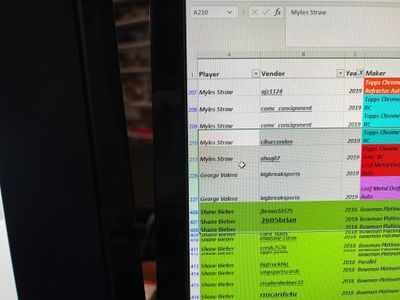- Subscribe to RSS Feed
- Mark Discussion as New
- Mark Discussion as Read
- Pin this Discussion for Current User
- Bookmark
- Subscribe
- Printer Friendly Page
- Mark as New
- Bookmark
- Subscribe
- Mute
- Subscribe to RSS Feed
- Permalink
- Report Inappropriate Content
Feb 18 2022 06:34 AM
Using most recent excel leased from Microsoft and Windows 10. Spreadsheet uses close to 4000 rows at moment. Opened excel file this week and found multiple spots where rows were hidden. Tried using unhide rows and increasing row height for groups of cells and the entire spreadsheet to no avail. The only way I am able to see hidden rows is by hovering in the lower numbered cell and slowly moving up until the parallel lines appear. Then I drag down until one hidden row number appears. Repeating the process is a major task.
Any ideas?
- Labels:
-
Excel
- Mark as New
- Bookmark
- Subscribe
- Mute
- Subscribe to RSS Feed
- Permalink
- Report Inappropriate Content
Feb 18 2022 06:44 AM
Solution@NickXann The rows aren't hidden. They are filtered by the year column and perhaps others, but that's not visible in the screenshot. Clear the filter and all rows will be displayed again.
- Mark as New
- Bookmark
- Subscribe
- Mute
- Subscribe to RSS Feed
- Permalink
- Report Inappropriate Content
Feb 18 2022 10:41 AM
Thank you - bonehead move. And yes, it was the year filter! @Riny_van_Eekelen
Accepted Solutions
- Mark as New
- Bookmark
- Subscribe
- Mute
- Subscribe to RSS Feed
- Permalink
- Report Inappropriate Content
Feb 18 2022 06:44 AM
Solution@NickXann The rows aren't hidden. They are filtered by the year column and perhaps others, but that's not visible in the screenshot. Clear the filter and all rows will be displayed again.