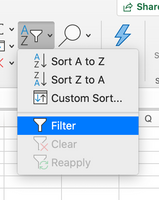- Subscribe to RSS Feed
- Mark Discussion as New
- Mark Discussion as Read
- Pin this Discussion for Current User
- Bookmark
- Subscribe
- Printer Friendly Page
- Mark as New
- Bookmark
- Subscribe
- Mute
- Subscribe to RSS Feed
- Permalink
- Report Inappropriate Content
Apr 02 2020 06:44 AM - edited Apr 02 2020 06:46 AM
Not brilliant at excel so bare with!
I'm trying to create a spreadsheet to store a large amount of information (suppliers, addresses, landlords, utility suppliers etc) for multiple buildings. The trouble is I have so much data, I end up scrolling along the spreadsheet searching for what I need.
Is there a way I can create a list of all building names and then if I click on one of the cells containing the building names, have a box pop up that contains some of extra information required rather than having to scroll along the spreadsheet?
I hope that makes sense?!
- Labels:
-
Excel
-
Formulas and Functions
- Mark as New
- Bookmark
- Subscribe
- Mute
- Subscribe to RSS Feed
- Permalink
- Report Inappropriate Content
Apr 02 2020 07:11 AM
@Leesme77 Makes perfect sense. You could begin by putting a filter on your table. Select a cell anywhere inside your table and find the icon as shown in the picture below. It will put small triangles in each cell in your header row. Click on the one of your choice to filter out the data for one or multiple selections.
- Mark as New
- Bookmark
- Subscribe
- Mute
- Subscribe to RSS Feed
- Permalink
- Report Inappropriate Content
Apr 02 2020 07:38 AM
@Riny_van_Eekelen Thank you. I have got it filtered at the moment, the issue is more on how many columns I have to scroll along. At the moment I have all the building names listed in column A, then the required info for each building going along the columns but this goes all the way along to column BN. Some of the information is not really needed to be seen every day but if I hide the cells, other's using the spreadsheet do not realize and cannot find this info when required.
I was hoping to be able to click on the building name listed in column A and when I click on the name, an extra box to pop up containing the information that is not really important enough to be listed along all the columns. I'm not sure if this is something excel offers / what that option would be called though? Many thanks
- Mark as New
- Bookmark
- Subscribe
- Mute
- Subscribe to RSS Feed
- Permalink
- Report Inappropriate Content
Apr 02 2020 08:29 AM
@Leesme77 If you have the latest Excel (Office365) and the FILTER function is recognised by it, you can hide the less important columns and show them in what you could call a dynamic filter at the end of your table. That way you can group your most important columns in the beginning. To enable this I added an "*" to every column header. Have a look at the attached file. It has a working example. Hope it works for you.