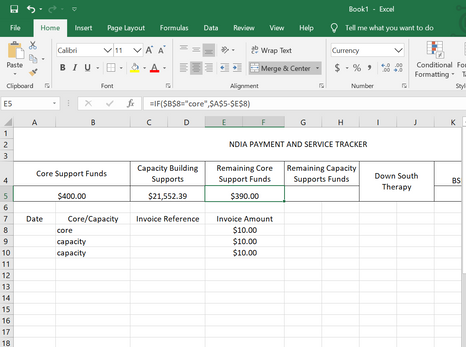- Subscribe to RSS Feed
- Mark Discussion as New
- Mark Discussion as Read
- Pin this Discussion for Current User
- Bookmark
- Subscribe
- Printer Friendly Page
- Mark as New
- Bookmark
- Subscribe
- Mute
- Subscribe to RSS Feed
- Permalink
- Report Inappropriate Content
Apr 08 2020 07:37 PM
Hi Everybody,
Could I please get some assistance on this spreadsheet I am making? I have two accounts (Core and Capacity) which have there own funds (A5 and C5).
I would like the table below to be able to subtract funds from the Core and Capacity cells as they get entered. I made a basic formula =IF($B$8="core",$A$5-$E$8) or =IF($C$8="capacity",$A$5-$E$8) which works on a single cell. I would like to be able to work in on multiple cells but I get a VALUE ERROR using this formula =IF($B$8:$B10="core",$A$5-$E$8:$E10).
If there is any advice please let me know. im sure its something quite simple that I am missing,
Cheers
Sean
- Labels:
-
Excel
- Mark as New
- Bookmark
- Subscribe
- Mute
- Subscribe to RSS Feed
- Permalink
- Report Inappropriate Content
Apr 08 2020 09:34 PM
In E5, that would be:
=A5-SUMIF($B:$B,"Core",$D:$D)and in G5:
=C5-SUMIF($B:$B,"Capacity",$D:$D)It's demonstrated in the attached workbook.
- Mark as New
- Bookmark
- Subscribe
- Mute
- Subscribe to RSS Feed
- Permalink
- Report Inappropriate Content
Apr 08 2020 10:00 PM
Thank you very much. I found a work around but have modified to yours. a lot easier.
thanks
sean