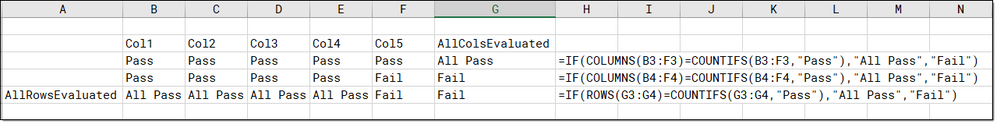- Subscribe to RSS Feed
- Mark Discussion as New
- Mark Discussion as Read
- Pin this Discussion for Current User
- Bookmark
- Subscribe
- Printer Friendly Page
- Mark as New
- Bookmark
- Subscribe
- Mute
- Subscribe to RSS Feed
- Permalink
- Report Inappropriate Content
Feb 26 2020 11:54 AM - edited Feb 27 2020 04:38 PM
Hello! So I’m fairly new to using formulas in excel, and my work place has an inefficient system while trying to use excel for data review, so we use a lot of “IF(something=something, Pass, Fail)”. These formulas work great, but I wanted to see if there’s a way to stack these, such as if all the the rows in a certain column come up as Pass, then also show Pass. Unfortunately if I try to work it as just a normal IF function, I get a name error. Does anyone know of a way to stack IF functions?
Edit: Both of these worked beautifully and got me on track for other edits for the spreadsheet, thank you guys so much!
- Labels:
-
Excel
-
Formulas and Functions
- Mark as New
- Bookmark
- Subscribe
- Mute
- Subscribe to RSS Feed
- Permalink
- Report Inappropriate Content
Feb 26 2020 12:21 PM
Hello @MaddieLB,
Stacking two IF() functions looks like:
=IF(logical_test, [value_if_true], IF(logical_test, [value_if_true], [value_if_false]))
To continue stacking, simply replace [value_if_false] with new IF() function.
- Mark as New
- Bookmark
- Subscribe
- Mute
- Subscribe to RSS Feed
- Permalink
- Report Inappropriate Content
Feb 26 2020 12:27 PM