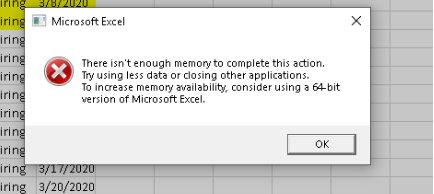- Home
- Microsoft 365
- Excel
- Excel hangs up during execution of any operation
Excel hangs up during execution of any operation
- Subscribe to RSS Feed
- Mark Discussion as New
- Mark Discussion as Read
- Pin this Discussion for Current User
- Bookmark
- Subscribe
- Printer Friendly Page
- Mark as New
- Bookmark
- Subscribe
- Mute
- Subscribe to RSS Feed
- Permalink
- Report Inappropriate Content
Apr 03 2020 08:20 PM - edited Apr 03 2020 08:29 PM
Need Help!
Error: "There isn't enough memory to complete this action. Try using less data or closing other applications.
To increase memory availability, consider: - Using a 64-bit version of Microsoft Excel Adding memory to your device"
TS Tried:
Enabled Ignore other application that uses Dynamic Data Exchange DDL
Restarted the PC - Same issue
Disable hardware graphics acceleration
Clear clipboard, System temp files
Increased Virtual Memory
Tried Document inspector
Same issue
Put the PC in clean boot
Started working normally in random Excel files
Issue reoccurred after 2-3 test file
Upgraded to 64 bit - Same issue
MS Article link: https://docs.microsoft.com/en-us/office/troubleshoot/excel/available-resources-errors
Tried with this article as well.
System Info:
System Model: HP Elite Book 850 G6
Total VM: 36.7 GB
Available VM: 30.8 GB
Please help.
- Labels:
-
Excel
-
Office 365