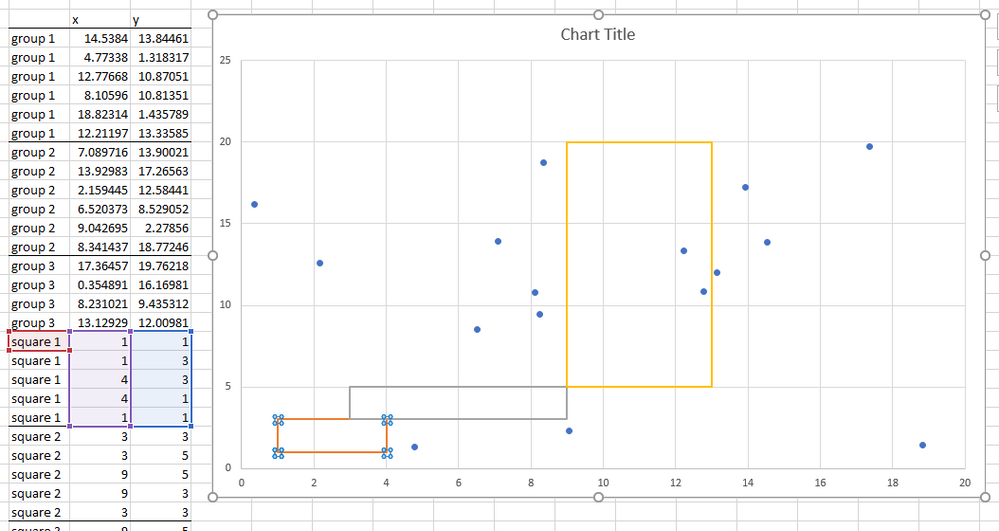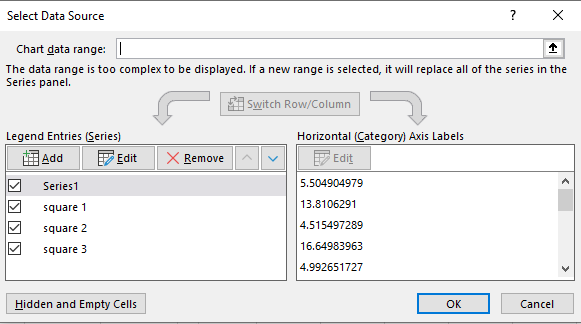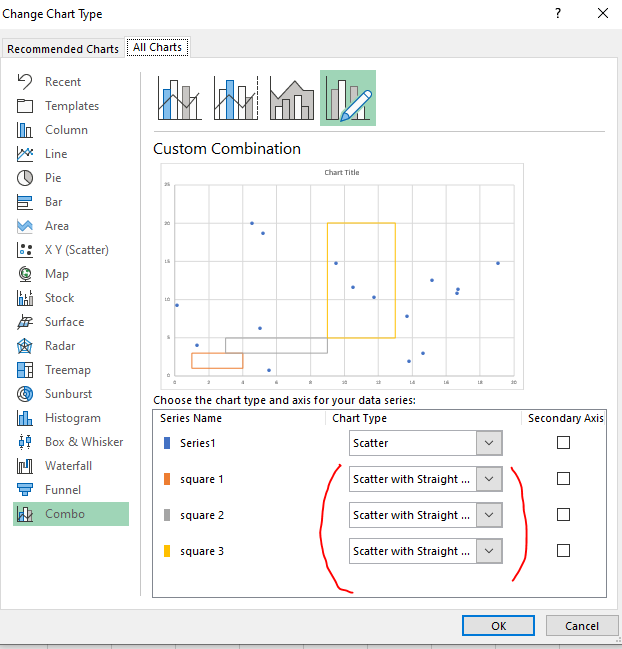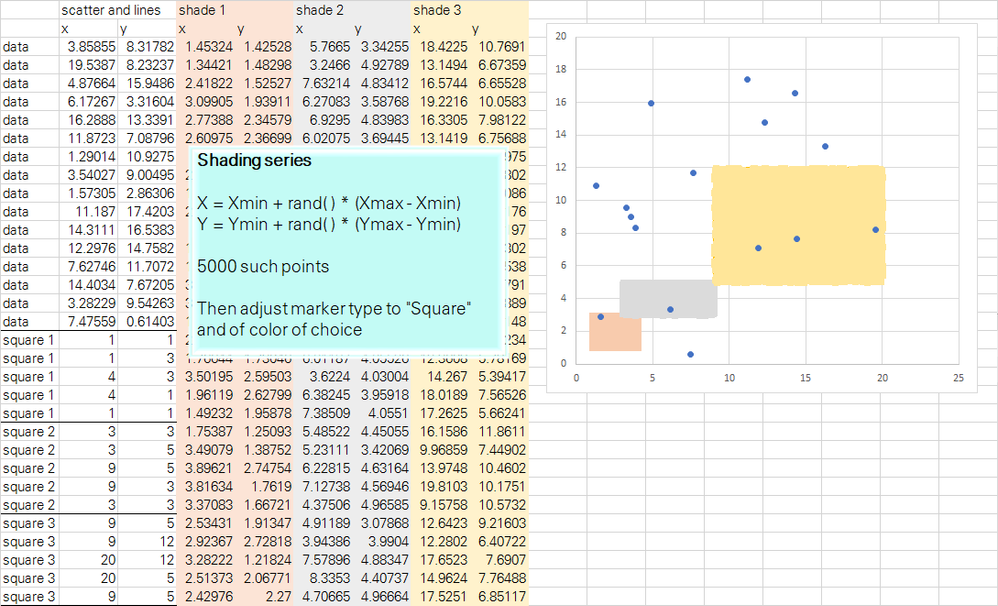- Subscribe to RSS Feed
- Mark Discussion as New
- Mark Discussion as Read
- Pin this Discussion for Current User
- Bookmark
- Subscribe
- Printer Friendly Page
- Mark as New
- Bookmark
- Subscribe
- Mute
- Subscribe to RSS Feed
- Permalink
- Report Inappropriate Content
Jul 05 2021 06:42 AM
Hey community,
I want to add three squares into a scatter plot to kind of group the points that I have in these three graphs. However, the squares have exact coordinates where they should be and I'd like them to be kind of shaded and in the background (behind the legend, the coordinates, etc.). I don't seem to find a solution though. Using the shapes feauture allows me to add a square obviously, though neither can I put it in its exact position, nor can I format it to be shaded and in the background.
(Picture attached: The graph with squares that I inserted using the shapes feauture. However, points are not exact and I want it to be shaded and in the background)
Greetings,
Homi
- Labels:
-
Excel
- Mark as New
- Bookmark
- Subscribe
- Mute
- Subscribe to RSS Feed
- Permalink
- Report Inappropriate Content
Jul 05 2021 10:09 AM
@TheAlbinodonkey , to make exact squares, plot them as a different series containing 5 points each and then convert the chart type of those series to scatter with straight lines. The 5 points of each square must be the Lower Left, then Upper Left, then Upper right, then Lower right, then again lower left.
Example file attached.
- Mark as New
- Bookmark
- Subscribe
- Mute
- Subscribe to RSS Feed
- Permalink
- Report Inappropriate Content
Jul 05 2021 01:35 PM
Afraid there is no straightforward solution for adding filled/shaded boxes. Workaround techniques are here
Shaded Quadrant Background for Excel XY Scatter Chart - Peltier Tech
Fill Under or Between Series in an Excel XY Chart - Peltier Tech
Don't miss comments to above if you go such way, they could be quite useful.
- Mark as New
- Bookmark
- Subscribe
- Mute
- Subscribe to RSS Feed
- Permalink
- Report Inappropriate Content
Jul 06 2021 10:30 AM
@Sergei Baklan , speaking of workarounds, at the moment of quick need at work, too much "tricky" workarounds may not be possible to implement due to need to search the trick or not much time available amid busy work. How is this one? It is imperfect but fast to recall and implement, perhaps(?)
- Mark as New
- Bookmark
- Subscribe
- Mute
- Subscribe to RSS Feed
- Permalink
- Report Inappropriate Content
Jul 06 2021 04:25 PM
That's @TheAlbinodonkey shall decide if solution meets his needs.
Reminds me drawing the polygons in Excel with bunch of points and quite bad performance. But that could be, why not.