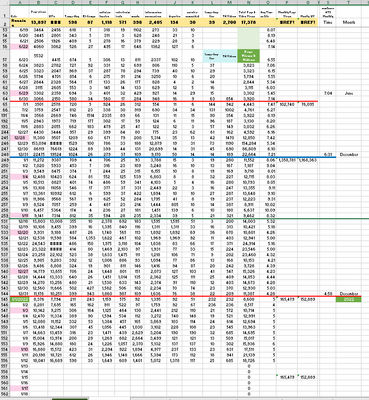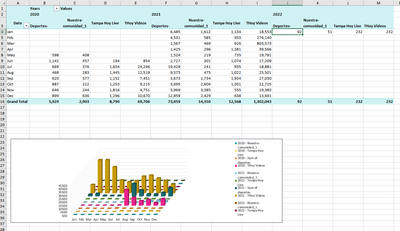- Home
- Microsoft 365
- Excel
- Re: Excel Graphing - adding third year of data to charts
Excel Graphing - adding third year of data to charts
- Subscribe to RSS Feed
- Mark Discussion as New
- Mark Discussion as Read
- Pin this Discussion for Current User
- Bookmark
- Subscribe
- Printer Friendly Page
- Mark as New
- Bookmark
- Subscribe
- Mute
- Subscribe to RSS Feed
- Permalink
- Report Inappropriate Content
Jan 13 2022 12:27 PM
I maintain a spreadsheet with data entered daily, now in our third year.
After entering the raw data into one long, ongoing sheet I gather the data into groups of 3 or 4 columns in pivot tables on separate sheets and make the graphs from there. In 2021 I was able to have bar charts with 2020 in front of 2021. In 2022 I extended columns in Pivot Tables, labeled 2022 like I did in 2021. However, only the last day's data is showing up in the 2022 Pivot Tables, not cumulative. The remainder of the 2022 data is adding itself to 2021! I am brain dead trying to determine what I am doing wrong. Help!
Software: Excel MS 365 MSO -V.201Build 16.0
PC -HP Prodesk
Raw Data: (with most data hidden to fit a small image. Full sheet has 556 lines)
My Pivot Table and Graph for 4 columns of data
the Pivot Fields table for above:
I'm a Creative Assistant, not a coder (LOL) so please go simple with your explanation if you can be my hero. What do I need to do so: 1) the data subtotals into 2022 Pivot Table colums and 2) Grows the abrs in the charts.
Thanks
Roni_WFLA
- Labels:
-
Charting
-
Excel
-
Office 365
- Mark as New
- Bookmark
- Subscribe
- Mute
- Subscribe to RSS Feed
- Permalink
- Report Inappropriate Content
Jan 13 2022 01:34 PM
Solution- Mark as New
- Bookmark
- Subscribe
- Mute
- Subscribe to RSS Feed
- Permalink
- Report Inappropriate Content
Jan 14 2022 05:21 AM
@mtarler And it was as easy as that. Thank you for your insights!!!
Accepted Solutions
- Mark as New
- Bookmark
- Subscribe
- Mute
- Subscribe to RSS Feed
- Permalink
- Report Inappropriate Content
Jan 13 2022 01:34 PM
Solution