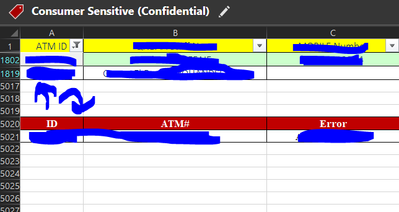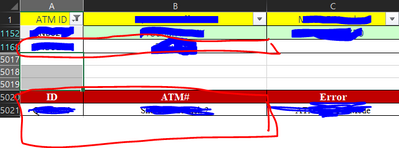- Subscribe to RSS Feed
- Mark Discussion as New
- Mark Discussion as Read
- Pin this Discussion for Current User
- Bookmark
- Subscribe
- Printer Friendly Page
- Mark as New
- Bookmark
- Subscribe
- Mute
- Subscribe to RSS Feed
- Permalink
- Report Inappropriate Content
Oct 06 2022 12:33 AM
Hi Everyone,
Hope everyone doing alright, Appreciate your advice and support with this one, As I have a sheet containing 5020 rows and all in filter mode so in the picture I want whenever I select ATM Id ( Any Id ) and whatever appears in this area ( Row number will differ ) I want it to be copied, reflected connected or even linked exactly the same in cell A5021.
Kindly note that there is a filter so the row number might differ even if it does I still want it to appear in A5021.
Any idea, please??
- Mark as New
- Bookmark
- Subscribe
- Mute
- Subscribe to RSS Feed
- Permalink
- Report Inappropriate Content
- Mark as New
- Bookmark
- Subscribe
- Mute
- Subscribe to RSS Feed
- Permalink
- Report Inappropriate Content
Oct 06 2022 05:32 AM
I don't know about others, but I don't understand your question. Could you try to explain it as clearly as you can?
- Mark as New
- Bookmark
- Subscribe
- Mute
- Subscribe to RSS Feed
- Permalink
- Report Inappropriate Content
Oct 06 2022 06:18 AM
@Hans Vogelaar Once I select ATM id from the filter I want the data from the red box above to be copied the same in the red box below in cells A5021& B5021.
What appears up I want it to appear below
- Mark as New
- Bookmark
- Subscribe
- Mute
- Subscribe to RSS Feed
- Permalink
- Report Inappropriate Content
Oct 06 2022 06:44 AM
Here is a sample workbook. It is a macro-enabled workbook, so you'll have to allow macros.
- Mark as New
- Bookmark
- Subscribe
- Mute
- Subscribe to RSS Feed
- Permalink
- Report Inappropriate Content
Oct 06 2022 07:09 AM
If you don't mind to explain the function to apply it in the picture I have sent like do I need to make a separate cell as a reference for the filter?, Like I need to enter the ATM Id in that cell instead of selct it from the main filter in column A?
Also if there is an alternative to the filter function as my version of excel doesn't support it yet
- Mark as New
- Bookmark
- Subscribe
- Mute
- Subscribe to RSS Feed
- Permalink
- Report Inappropriate Content
Oct 06 2022 07:45 AM
SolutionHere is a version that doesn't require the FILTER function. You do need the dummy formula; it forces Excel to recalculate, triggering the code. You can hide the cell with the formula if you like.
- Mark as New
- Bookmark
- Subscribe
- Mute
- Subscribe to RSS Feed
- Permalink
- Report Inappropriate Content
Oct 09 2022 12:37 AM
Sorry to bother you but if you could help me with something, It doesn't update automatically like your sheet the Code is working fine if I press run but not if I select the ID on its own.
- Mark as New
- Bookmark
- Subscribe
- Mute
- Subscribe to RSS Feed
- Permalink
- Report Inappropriate Content
Oct 09 2022 12:48 AM
Hans thank you again.
Accepted Solutions
- Mark as New
- Bookmark
- Subscribe
- Mute
- Subscribe to RSS Feed
- Permalink
- Report Inappropriate Content
Oct 06 2022 07:45 AM
SolutionHere is a version that doesn't require the FILTER function. You do need the dummy formula; it forces Excel to recalculate, triggering the code. You can hide the cell with the formula if you like.