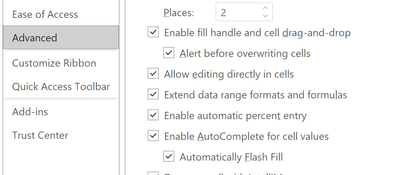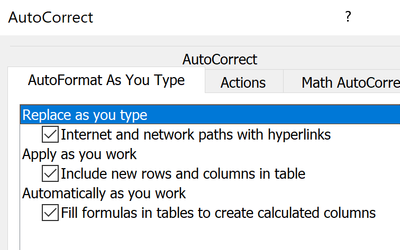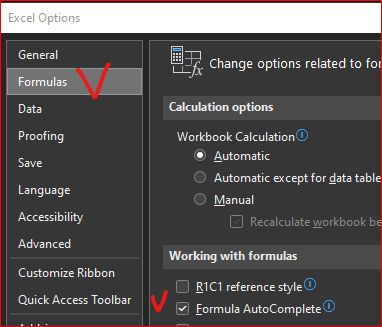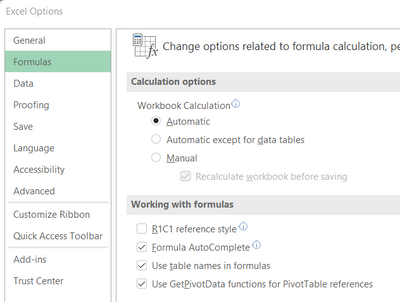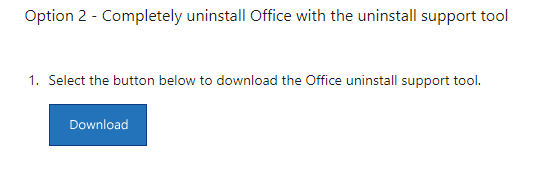- Home
- Microsoft 365
- Excel
- Re: excel function list autocomplete window is not working
excel function list autocomplete window is not working
- Subscribe to RSS Feed
- Mark Discussion as New
- Mark Discussion as Read
- Pin this Discussion for Current User
- Bookmark
- Subscribe
- Printer Friendly Page
- Mark as New
- Bookmark
- Subscribe
- Mute
- Subscribe to RSS Feed
- Permalink
- Report Inappropriate Content
Jun 04 2021 08:16 AM
For everyone else, when you type in a cell "=s" an autocomplete window of excel function list pops up. I have tried checking formula autocomplete as described here with no success: https://support.microsoft.com/en-us/office/use-formula-autocomplete-6d13daa5-e003-4431-abab-9edef51f...
I have also tried uninstalling and reinstalling office
I have also checked all options and verified that anything related is checked
- Labels:
-
Excel
-
Formulas and Functions
- Mark as New
- Bookmark
- Subscribe
- Mute
- Subscribe to RSS Feed
- Permalink
- Report Inappropriate Content
Nov 17 2021 12:12 PM
Up. I am also experiencing the same. Does anyone know how to resolve this? Thanks!
- Mark as New
- Bookmark
- Subscribe
- Mute
- Subscribe to RSS Feed
- Permalink
- Report Inappropriate Content
Nov 17 2021 12:56 PM
- Mark as New
- Bookmark
- Subscribe
- Mute
- Subscribe to RSS Feed
- Permalink
- Report Inappropriate Content
Nov 17 2021 01:22 PM
- Mark as New
- Bookmark
- Subscribe
- Mute
- Subscribe to RSS Feed
- Permalink
- Report Inappropriate Content
Nov 18 2021 01:55 AM
When I have no idea, sorry.
You may try in safe mode (Win+R -> excel /safe) to check if any add-in drops that functionality.
Just in case, simple repair / reinstall not always works, to be sure you need to uninstall with fix as here
Uninstall Office from a PC (microsoft.com), but you lost all your settings.
- Mark as New
- Bookmark
- Subscribe
- Mute
- Subscribe to RSS Feed
- Permalink
- Report Inappropriate Content
Nov 19 2021 05:02 PM