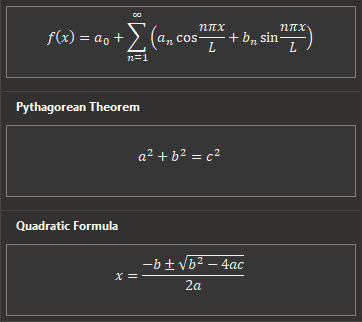- Subscribe to RSS Feed
- Mark Discussion as New
- Mark Discussion as Read
- Pin this Discussion for Current User
- Bookmark
- Subscribe
- Printer Friendly Page
- Mark as New
- Bookmark
- Subscribe
- Mute
- Subscribe to RSS Feed
- Permalink
- Report Inappropriate Content
Sep 19 2021 11:53 AM
What if you don't want a formula, just text.
ie. +__ - __.
- Labels:
-
Excel
- Mark as New
- Bookmark
- Subscribe
- Mute
- Subscribe to RSS Feed
- Permalink
- Report Inappropriate Content
Sep 19 2021 12:00 PM - edited Sep 19 2021 12:00 PM
Please check this thread Formulas and functions - Microsoft Tech Community
- Mark as New
- Bookmark
- Subscribe
- Mute
- Subscribe to RSS Feed
- Permalink
- Report Inappropriate Content
Sep 19 2021 12:57 PM
A guess here: are you a teacher, wanting to use Excel to set up problems for your students?
Anyway, if it's that, I'd actually recommend just using Word, since you're really asking "How can I use Excel to write out a problem?" rather than "How can I use Excel to resolve a problem?" I.e., you're using it as a word processor anyway.
But if you're determined to use Excel, just precede whatever the formula is--the one that you want to appear as text--with the single quotation mark. '
As in '23 + 45 - 67 = ???
- Mark as New
- Bookmark
- Subscribe
- Mute
- Subscribe to RSS Feed
- Permalink
- Report Inappropriate Content
- Mark as New
- Bookmark
- Subscribe
- Mute
- Subscribe to RSS Feed
- Permalink
- Report Inappropriate Content
Sep 20 2021 06:25 AM
Never knew that. Just for those who don't see it, you'll find it all the way to the right on the "Insert" toolbar, and you may need also to open your view up (widen the display) to see it even then.