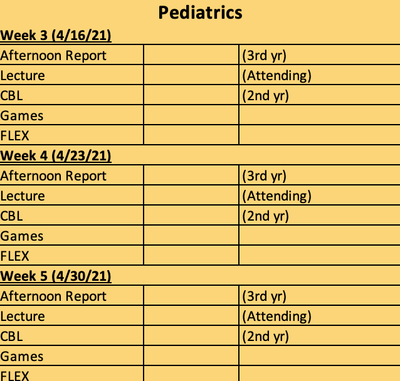- Home
- Microsoft 365
- Excel
- Re: Excel Formulas to Show as Percentage Based Graphs
Excel Formulas to Show as Percentage Based Graphs
- Subscribe to RSS Feed
- Mark Discussion as New
- Mark Discussion as Read
- Pin this Discussion for Current User
- Bookmark
- Subscribe
- Printer Friendly Page
- Mark as New
- Bookmark
- Subscribe
- Mute
- Subscribe to RSS Feed
- Permalink
- Report Inappropriate Content
Jun 25 2020 04:21 PM
Hi, I'm the Chief Resident at OSU for Family Medicine and I am utilizing Excel to formulate our Didactic Curriculum. Wondering how to configure data to certain cells so on my Analytics Sheet the data will be extrapolated as a percentage based bar graph?
Medicine has various topics Cardiology, Pulmonology, Gastroenterology. Those topics are incorporated throughout various domains such as Hospital Medicine, Ambulatory Medicine, Pediatric Medicine. I want to tag various topics (card, pull, GI) across each domain (Hosp, Amb, Peds) so on my analytics page it will show (based on how many lecture topics I have) what percentage of those lectures are Cardiology, Pulmonology, GI etc. In the example below cell B263 is a cardiology lecture while cell B269 is a pulmonology lecture (all within Pediatrics).
Thank you!!!!!!
- Mark as New
- Bookmark
- Subscribe
- Mute
- Subscribe to RSS Feed
- Permalink
- Report Inappropriate Content
Jun 26 2020 04:56 AM
@bdockery Hey Can you send the excel file.
- Mark as New
- Bookmark
- Subscribe
- Mute
- Subscribe to RSS Feed
- Permalink
- Report Inappropriate Content
Jun 27 2020 01:05 PM
@DevendraJain My apologies for the late reply. Definitely can send the file. It's not fully completed as the residents will sign up for individual slots based on the topics I've selected. Once signed up I will attach data then so I can see what percentage of information we are covering and if that correlates to what we should be covering (ex. 18% of didactic content might be cardio when it should really be 10%, thus we should inform residents to choose less cardio material to teach during didactics).
- Mark as New
- Bookmark
- Subscribe
- Mute
- Subscribe to RSS Feed
- Permalink
- Report Inappropriate Content
Jun 27 2020 01:21 PM
@bdockery Read the private message