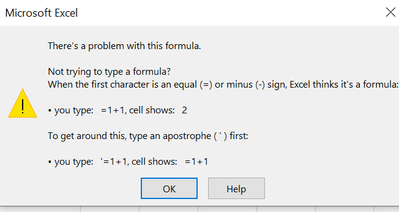Turn on suggestions
Auto-suggest helps you quickly narrow down your search results by suggesting possible matches as you type.
Discussion Options
- Subscribe to RSS Feed
- Mark Discussion as New
- Mark Discussion as Read
- Pin this Discussion for Current User
- Bookmark
- Subscribe
- Printer Friendly Page
- Mark as New
- Bookmark
- Subscribe
- Mute
- Subscribe to RSS Feed
- Permalink
- Report Inappropriate Content
Jun 27 2022 11:41 PM
Getting this error when any formulae which needs to be linked to multiple cells are typed. E.g. Vlookup, Concatenate.
Labels:
- Labels:
-
Formulas and Functions
7 Replies
- Mark as New
- Bookmark
- Subscribe
- Mute
- Subscribe to RSS Feed
- Permalink
- Report Inappropriate Content
Jun 27 2022 11:55 PM
You need to show us what you have in the formula bar.
- Mark as New
- Bookmark
- Subscribe
- Mute
- Subscribe to RSS Feed
- Permalink
- Report Inappropriate Content
Jun 28 2022 12:00 AM
trying to perform vlookup or concatenation. it does not work and gives the above error
- Mark as New
- Bookmark
- Subscribe
- Mute
- Subscribe to RSS Feed
- Permalink
- Report Inappropriate Content
- Mark as New
- Bookmark
- Subscribe
- Mute
- Subscribe to RSS Feed
- Permalink
- Report Inappropriate Content
Jun 28 2022 12:08 AM
The formula is incomplete. See:
https://support.microsoft.com/en-us/office/vlookup-function-0bbc8083-26fe-4963-8ab8-93a18ad188a1
https://support.microsoft.com/en-us/office/vlookup-function-0bbc8083-26fe-4963-8ab8-93a18ad188a1
- Mark as New
- Bookmark
- Subscribe
- Mute
- Subscribe to RSS Feed
- Permalink
- Report Inappropriate Content
Jun 28 2022 12:13 AM
it does not let me complete the formula. that is the problem. lets say i am looking up a value from column A to column E. And then i type =vlookup(A2, E2 by the time i click on cell in column E i get an error posted above
- Mark as New
- Bookmark
- Subscribe
- Mute
- Subscribe to RSS Feed
- Permalink
- Report Inappropriate Content
Jun 28 2022 01:17 AM
Try using a semi-colon in place of the comma.
It sounds like the list separator is set to a semi-colon under Windows>Settings>Additional date, time and regional settings>Region>Change date, time or number formats>Additional Settings>List Separator.
It sounds like the list separator is set to a semi-colon under Windows>Settings>Additional date, time and regional settings>Region>Change date, time or number formats>Additional Settings>List Separator.
best response confirmed by
Bindusitaram (Copper Contributor)
- Mark as New
- Bookmark
- Subscribe
- Mute
- Subscribe to RSS Feed
- Permalink
- Report Inappropriate Content
1 best response
Accepted Solutions
best response confirmed by
Bindusitaram (Copper Contributor)
- Mark as New
- Bookmark
- Subscribe
- Mute
- Subscribe to RSS Feed
- Permalink
- Report Inappropriate Content