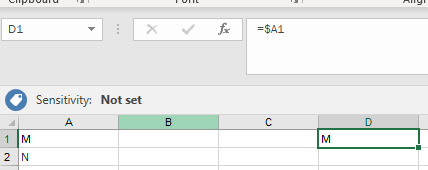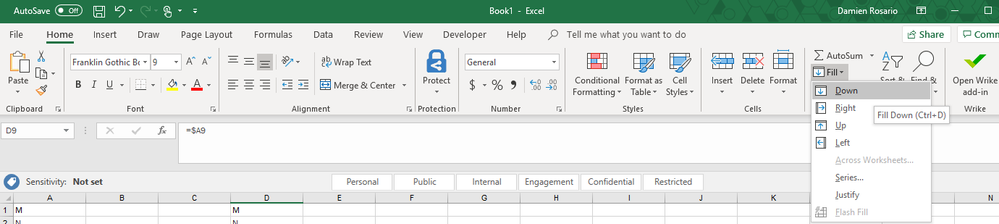- Subscribe to RSS Feed
- Mark Discussion as New
- Mark Discussion as Read
- Pin this Discussion for Current User
- Bookmark
- Subscribe
- Printer Friendly Page
- Mark as New
- Bookmark
- Subscribe
- Mute
- Subscribe to RSS Feed
- Permalink
- Report Inappropriate Content
Mar 18 2019 04:45 PM
Good evening all.
I have a big spreadsheet where I need to perform a task I don't know how to do it:
A
1 M
2 N
For instance, I have the data shown above. Then I have this formula in cell D1 =$A1.
Now what I want to do is copy this formula to cell E1 but I want it to show =$A2.
The only way I'm getting this is copy the formula and then manually edit it.
Is there a way of do this less "manually"?
Thank you very much in advance
Carlos
- Labels:
-
Excel
- Mark as New
- Bookmark
- Subscribe
- Mute
- Subscribe to RSS Feed
- Permalink
- Report Inappropriate Content
Mar 18 2019 06:20 PM
Hi Carlos
Try ' in front of the formula in E1 and autofill down.
Example: '=$A1
That will show text only of your formula.
If you're looking for something more intricate, please write back?
Cheers
Damien
- Mark as New
- Bookmark
- Subscribe
- Mute
- Subscribe to RSS Feed
- Permalink
- Report Inappropriate Content
Mar 18 2019 07:34 PM
=INDEX($A:$A,
COLUMN(A1))
- Mark as New
- Bookmark
- Subscribe
- Mute
- Subscribe to RSS Feed
- Permalink
- Report Inappropriate Content
Mar 20 2019 03:35 PM
Hi Damien.
Thank you for your reply.
Sorry for my mistake. I don't want the cells to show the formula. what I really want is cell D1 to show "M" and cell E1 to show "N". In other words, I want to copy the formula along one line and the formula must show the data across column A.
Thank you
- Mark as New
- Bookmark
- Subscribe
- Mute
- Subscribe to RSS Feed
- Permalink
- Report Inappropriate Content
Mar 20 2019 03:39 PM
Hi Twifoo.
I'm trying to test your formula, but I'm afraid the language of my Excell (portuguese) neither recognize the 'column' input nor has an equivalent input. Or I can not find it. I'm trying to solve this my new problem and then I'll come back to you.
Thank you
Carlos
- Mark as New
- Bookmark
- Subscribe
- Mute
- Subscribe to RSS Feed
- Permalink
- Report Inappropriate Content
Mar 20 2019 03:48 PM
Oooh if you want to pull the formula down the column for =$A1 =$A2, etc then please try this.
1. Click into cell D1, you should see a small square at the bottom right of the cell.
2. Hover your mouse cursor over the dot and left click and hold down the button.
3. Drag down and the formula will go =$A2, =$A3, etc.
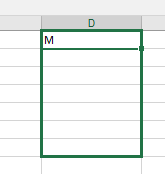
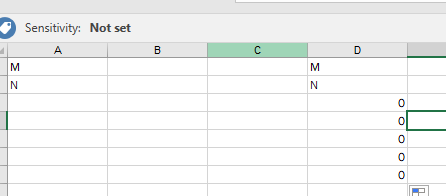
One other way to do it if you are doing many cells, is to select the cells in your column you want to have the formula in, go to the Home tab > (Editing) Fill > Down.
This will autofill the formula to what you have selected.
Let me know if this is what you were after please?
Cheers
Damien