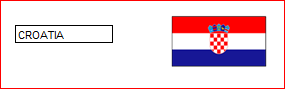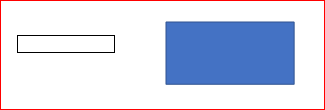- Subscribe to RSS Feed
- Mark Discussion as New
- Mark Discussion as Read
- Pin this Discussion for Current User
- Bookmark
- Subscribe
- Printer Friendly Page
- Mark as New
- Bookmark
- Subscribe
- Mute
- Subscribe to RSS Feed
- Permalink
- Report Inappropriate Content
Jul 02 2021 05:33 AM
1. =IF((C10="")*(D10=""),"",IF(C10>D10,$B$10,$E$10)) this formula correctly fills G16 with either B10 or E10 data.
2. G17 contains a graphic which is linked to a named range and which works fine
=INDEX('Linked Picture'!$AA$31:$AA$46, MATCH('Linked Picture'!$G$16,'Linked Picture'!$Z$31:$Z$46,0)) this formula correctly picks a graphic depending on the value of G16
When I select the graphic in G17 the code is =FlagLookup9
I have tried =IF(G16="",""),FlagLookup9 - I want the code to check if G16 is empty and if it is do nothing otherwise select the graphic referred to in FlagLookup9.
When I try this I get a message "This formula is missing a named reference or a defined name."
Any pointers where I cam going wrong? Thanks.
- Labels:
-
community
- Mark as New
- Bookmark
- Subscribe
- Mute
- Subscribe to RSS Feed
- Permalink
- Report Inappropriate Content
Jul 02 2021 09:35 AM
Hello! You've posted your question in the Tech Community Discussion space, which is intended for discussion around the Tech Community website itself, not product questions. I'm moving your question to the Excel space- please post Excel questions here in the future.
- Mark as New
- Bookmark
- Subscribe
- Mute
- Subscribe to RSS Feed
- Permalink
- Report Inappropriate Content
- Mark as New
- Bookmark
- Subscribe
- Mute
- Subscribe to RSS Feed
- Permalink
- Report Inappropriate Content
Jul 02 2021 11:00 AM
=IF(G16="",""),FlagLookup9
but correct format is
=IF(G16="","",FlagLookup9)
- Mark as New
- Bookmark
- Subscribe
- Mute
- Subscribe to RSS Feed
- Permalink
- Report Inappropriate Content
Jul 02 2021 11:52 AM
- Mark as New
- Bookmark
- Subscribe
- Mute
- Subscribe to RSS Feed
- Permalink
- Report Inappropriate Content
Jul 02 2021 02:19 PM
Attaching the file (remove any confidential/personal info) would help a lot.
But if the equation:
=INDEX('Linked Picture'!$AA$31:$AA$46, MATCH('Linked Picture'!$G$16,'Linked Picture'!$Z$31:$Z$46,0))
worked and now you just want to show blank if G16 is blank then
=IF(G16="","",INDEX('Linked Picture'!$AA$31:$AA$46, MATCH('Linked Picture'!$G$16,'Linked Picture'!$Z$31:$Z$46,0)))
should do it.
- Mark as New
- Bookmark
- Subscribe
- Mute
- Subscribe to RSS Feed
- Permalink
- Report Inappropriate Content
Jul 02 2021 03:31 PM
@mtarler Hi.
Thanks again. I tried that but got no joy.
I'm guessing it may not be possible.
At any rate the file is attached.
Thanks for your time. Dennis
- Mark as New
- Bookmark
- Subscribe
- Mute
- Subscribe to RSS Feed
- Permalink
- Report Inappropriate Content
Jul 03 2021 05:11 AM
As named formula you need to use any function which returns reference, that could be OFFSET, INDEX or XLOOKUP.
If XLOOKUP is available for you Excel, you may handle empty cells with it. First, add dummy picture at the end of your range with flags (in general it could be in any other place), like
I take blue to make it visible, after testing it could be change on any transparent shape of any form.
Next, add named formula as
=XLOOKUP('Linked Picture'!$O$28, 'Linked Picture'!$Z$31:$Z$46, 'Linked Picture'!$AA$31:$AA$46,'Linked Picture'!$AA$47)Last parameters indicates what to return if nothing is found. I named it GetFlag. If country exists it gives
If empty cell with country name
Please check in attached file.
- Mark as New
- Bookmark
- Subscribe
- Mute
- Subscribe to RSS Feed
- Permalink
- Report Inappropriate Content
Jul 03 2021 10:27 AM
input results in R6 and S6
gives me a value in L16 then
in L17 something like
=XLOOKUP(L16,Z31:Z46,AA31:AA46,"",0,)
I know this can lookup the value of L16 and check it against Z31:Z46 but then I want it to insert the matching flag to L16 or return nothing if L16 is empty. I know I can not just stick in AA31:AA46 and the rest as I have done here in my example. Anyway, I will keep thinking about it. Very many thanks for your help. Dennis
- Mark as New
- Bookmark
- Subscribe
- Mute
- Subscribe to RSS Feed
- Permalink
- Report Inappropriate Content
Jul 05 2021 12:08 AM
SolutionYou may add named formulas for each cell with flag, e.g. for L17
=XLOOKUP('Linked Picture'!$L$16, 'Linked Picture'!$Z$31:$Z$46, 'Linked Picture'!$AA$31:$AA$46,'Linked Picture'!$AA$47)and for O17
=XLOOKUP('Linked Picture'!$O$16, 'Linked Picture'!$Z$31:$Z$46, 'Linked Picture'!$AA$31:$AA$46,'Linked Picture'!$AA$47)- Mark as New
- Bookmark
- Subscribe
- Mute
- Subscribe to RSS Feed
- Permalink
- Report Inappropriate Content
Jul 05 2021 03:13 AM
Anyways, thank you again very much for your knowledge and help. Dennis
- Mark as New
- Bookmark
- Subscribe
- Mute
- Subscribe to RSS Feed
- Permalink
- Report Inappropriate Content
Jul 06 2021 12:12 AM
@DennisMetro , you are welcome, glad it helped.
That's bit more practice, try with different variants for better understanding how it works. In general not a rocket science.
Accepted Solutions
- Mark as New
- Bookmark
- Subscribe
- Mute
- Subscribe to RSS Feed
- Permalink
- Report Inappropriate Content
Jul 05 2021 12:08 AM
SolutionYou may add named formulas for each cell with flag, e.g. for L17
=XLOOKUP('Linked Picture'!$L$16, 'Linked Picture'!$Z$31:$Z$46, 'Linked Picture'!$AA$31:$AA$46,'Linked Picture'!$AA$47)and for O17
=XLOOKUP('Linked Picture'!$O$16, 'Linked Picture'!$Z$31:$Z$46, 'Linked Picture'!$AA$31:$AA$46,'Linked Picture'!$AA$47)