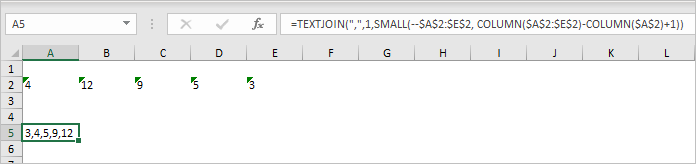Turn on suggestions
Auto-suggest helps you quickly narrow down your search results by suggesting possible matches as you type.
Discussion Options
- Subscribe to RSS Feed
- Mark Discussion as New
- Mark Discussion as Read
- Pin this Discussion for Current User
- Bookmark
- Subscribe
- Printer Friendly Page
- Mark as New
- Bookmark
- Subscribe
- Mute
- Subscribe to RSS Feed
- Permalink
- Report Inappropriate Content
Oct 24 2020 11:18 AM
I have a formula written to pull the first 2 left digits from each cell (f2:j2). The values are put in cells (a2:e2). I am trying to get the values from cells (a2:e2) combined into cell (a5). These numbers need to be listed in ascending order separated by a comma. I am getting #NUM! Error when I hit the enter key.
Labels:
- Labels:
-
Excel
-
Excel for web
-
Formulas and Functions
2 Replies
- Mark as New
- Bookmark
- Subscribe
- Mute
- Subscribe to RSS Feed
- Permalink
- Report Inappropriate Content
Oct 24 2020 11:33 AM
With your permission, if I can recommend. It can help us all if you upload an Excel file (without sensitive data), no picture. Even if it is said that a picture can say a thousand words, it is certainly not in the case of Excel, on the contrary in some cases.
It would be a great help, you don't have to readjust everything yourself to see where the problem could be.
Thank you for your understanding and patience
Nikolino
I know I don't know anything (Socrates)
It would be a great help, you don't have to readjust everything yourself to see where the problem could be.
Thank you for your understanding and patience
Nikolino
I know I don't know anything (Socrates)
- Mark as New
- Bookmark
- Subscribe
- Mute
- Subscribe to RSS Feed
- Permalink
- Report Inappropriate Content
Oct 24 2020 12:41 PM
To use SMALL() you need first to convert texts in A2:E2 into the numbers, it could be done by double dash in front of the range reference.