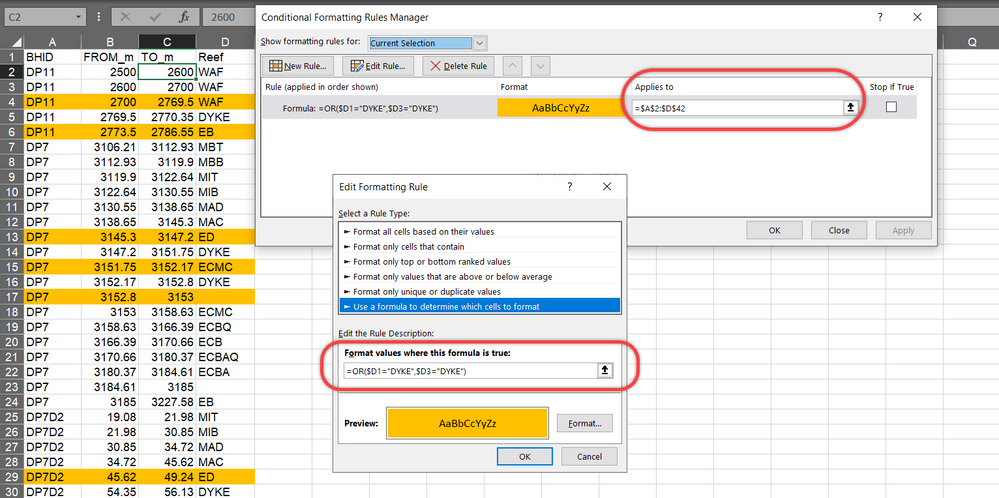- Home
- Microsoft 365
- Excel
- Re: Excel formula to highlight cells above and below based on text
Excel formula to highlight cells above and below based on text
- Subscribe to RSS Feed
- Mark Discussion as New
- Mark Discussion as Read
- Pin this Discussion for Current User
- Bookmark
- Subscribe
- Printer Friendly Page
- Mark as New
- Bookmark
- Subscribe
- Mute
- Subscribe to RSS Feed
- Permalink
- Report Inappropriate Content
Dec 13 2020 09:39 PM
Hi Please can I get some help on a formula or a way to highlight cells above and below another cell which contains a certain text. for example I have a cell which contains a word "bleep", I need to highlight or even flag the cell directly above and directly below this word. Thanks
- Labels:
-
Excel
-
Formulas and Functions
-
Office 365
- Mark as New
- Bookmark
- Subscribe
- Mute
- Subscribe to RSS Feed
- Permalink
- Report Inappropriate Content
Dec 13 2020 10:16 PM
Solution- Mark as New
- Bookmark
- Subscribe
- Mute
- Subscribe to RSS Feed
- Permalink
- Report Inappropriate Content
Dec 13 2020 10:20 PM
@Riny_van_Eekelen Thanks that's perfect.
- Mark as New
- Bookmark
- Subscribe
- Mute
- Subscribe to RSS Feed
- Permalink
- Report Inappropriate Content
Dec 13 2020 10:26 PM
Hi @Athena219
This could be possible with conditional formatting, appreciate if you can please share the sample file with your data and highlight the cells manually that will help us to understand and support you on your query.
Regards, Faraz Shaikh | MCT, MIE, MOS Master, Excel Expert
If you find the above solution resolved your query don't forget mark as Official/Best Answer & like it to help the other members find it more.
- Mark as New
- Bookmark
- Subscribe
- Mute
- Subscribe to RSS Feed
- Permalink
- Report Inappropriate Content
Dec 13 2020 10:50 PM
@Faraz Shaikh attached is the sample. Thanks
- Mark as New
- Bookmark
- Subscribe
- Mute
- Subscribe to RSS Feed
- Permalink
- Report Inappropriate Content
Dec 13 2020 10:56 PM
@Athena219 Glad I could help!
- Mark as New
- Bookmark
- Subscribe
- Mute
- Subscribe to RSS Feed
- Permalink
- Report Inappropriate Content
Dec 14 2020 01:56 AM
Hi @Athena219
Please find attached is solution file, take care of the range selection while making this conditional formatting.
Regards, Faraz Shaikh | MCT, MIE, MOS Master, Excel Expert
If you find the above solution resolved your query don't forget mark as Official/Best Answer & like it to help the other members find it more.
- Mark as New
- Bookmark
- Subscribe
- Mute
- Subscribe to RSS Feed
- Permalink
- Report Inappropriate Content
Dec 14 2020 09:58 PM
@Faraz Shaikh Thank you. This really helped.
Accepted Solutions
- Mark as New
- Bookmark
- Subscribe
- Mute
- Subscribe to RSS Feed
- Permalink
- Report Inappropriate Content
Dec 13 2020 10:16 PM
Solution