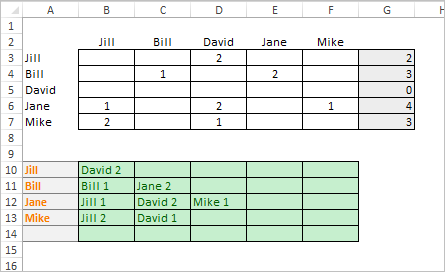- Subscribe to RSS Feed
- Mark Discussion as New
- Mark Discussion as Read
- Pin this Discussion for Current User
- Bookmark
- Subscribe
- Printer Friendly Page
- Mark as New
- Bookmark
- Subscribe
- Mute
- Subscribe to RSS Feed
- Permalink
- Report Inappropriate Content
Feb 16 2020 02:11 PM
hy all
I need help if is possible.
I need formula to read a complete row and when find data combine it with cell name where data is found, and to skip blanks and zeroes, and move on to next
tnx
- Labels:
-
Excel
-
Office 365
- Mark as New
- Bookmark
- Subscribe
- Mute
- Subscribe to RSS Feed
- Permalink
- Report Inappropriate Content
Feb 16 2020 08:11 PM
@Carlo74 are you use the "& "or not because this is use as jointed before that & also good from Concatenate_Range
- Mark as New
- Bookmark
- Subscribe
- Mute
- Subscribe to RSS Feed
- Permalink
- Report Inappropriate Content
Feb 17 2020 05:28 AM
I didn't catch you'd like to join result in one string or keep in separate cells as in your screenshot. If the latest like
I'd add helper column as here in Column G (could be in any other place). In A10
=IFERROR(INDEX($A$3:$A$7,AGGREGATE(15,6,1/($G$3:$G$7>0)*(ROW($A$3:$A$7)-ROW($A$2)),ROW()-ROW($A$9))),"")and drag it down till empty cells appear.
In B10
=IFERROR(
INDEX($B$2:$F$2,
AGGREGATE(15,6,1/(INDEX($B$3:$F$7,MATCH($A10,$A$3:$A$7,0),0)>0)*
(COLUMN(INDEX($B$3:$F$7,MATCH($A10,$A$3:$A$7,0),0))-COLUMN($A$2)),
COLUMN()-COLUMN($A$2)
)
) & " " &
INDEX(INDEX($B$3:$F$7,MATCH($A10,$A$3:$A$7,0),0),
AGGREGATE(15,6,1/(INDEX($B$3:$F$7,MATCH($A10,$A$3:$A$7,0),0)>0)*
(COLUMN(INDEX($B$3:$F$7,MATCH($A10,$A$3:$A$7,0),0))-COLUMN($A$2)),
COLUMN()-COLUMN($A$2)
)
),
"")and drag it down and to the right.
- Mark as New
- Bookmark
- Subscribe
- Mute
- Subscribe to RSS Feed
- Permalink
- Report Inappropriate Content
- Mark as New
- Bookmark
- Subscribe
- Mute
- Subscribe to RSS Feed
- Permalink
- Report Inappropriate Content
Feb 17 2020 06:45 AM
@Sergei Baklan thank you,
doen't work for me yet, but I'll figure it out.
could you just explain what is in formula last part, two empty rows for A2 and A9?
=IFERROR(INDEX($A$3:$A$7,AGGREGATE(15,6,1/($G$3:$G$7>0)*(ROW($A$3:$A$7)-ROW($A$2)),ROW()-ROW($A$9))),"")
- Mark as New
- Bookmark
- Subscribe
- Mute
- Subscribe to RSS Feed
- Permalink
- Report Inappropriate Content
Feb 17 2020 06:58 AM
here's my original file on second sheet @Sergei Baklan
tnx again
- Mark as New
- Bookmark
- Subscribe
- Mute
- Subscribe to RSS Feed
- Permalink
- Report Inappropriate Content
Feb 17 2020 08:29 AM
Please check adjusted to your ranges formulas in attached file.
- Mark as New
- Bookmark
- Subscribe
- Mute
- Subscribe to RSS Feed
- Permalink
- Report Inappropriate Content
Feb 17 2020 09:28 AM
- Mark as New
- Bookmark
- Subscribe
- Mute
- Subscribe to RSS Feed
- Permalink
- Report Inappropriate Content
Feb 17 2020 10:20 AM
@Carlo74 , you are welcome, glad to help.
Perhaps such result could be generated directly from your source table, but that's only the guess, I didn't check the logic.
- Mark as New
- Bookmark
- Subscribe
- Mute
- Subscribe to RSS Feed
- Permalink
- Report Inappropriate Content
Feb 17 2020 10:25 AM
Now with your formula, I think it could be possible by combine those formulas.
As idea it was hard for me already to get result what I want. And I was looking too complicated solutiins.
This makes averything more simple now.
Thank you
- Mark as New
- Bookmark
- Subscribe
- Mute
- Subscribe to RSS Feed
- Permalink
- Report Inappropriate Content
Feb 17 2020 01:13 PM
Dynamic array solution:
=IFERROR(FILTER(FILTER($C$3:$Z$3&$C$3:$Z$27,$B$3:$B$27=$B30),LEFT(FILTER($C$3:$Z$27&$C$3:$Z$3,$B$3:$B$27=$B30))<>"0"),"")
- Mark as New
- Bookmark
- Subscribe
- Mute
- Subscribe to RSS Feed
- Permalink
- Report Inappropriate Content
Feb 17 2020 01:26 PM
Thanks
this solution also works great, but I can't use dynamic formulas because it cant be inserted into a table.
I need table because flow cannot rad data outside a table.
but tnx, this is great solution, I hope I will learn to write similiar formulas one day :)