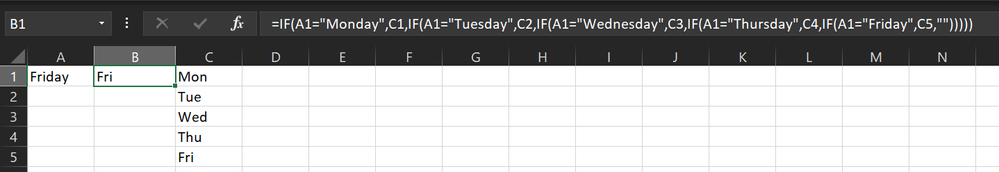Turn on suggestions
Auto-suggest helps you quickly narrow down your search results by suggesting possible matches as you type.
Discussion Options
- Subscribe to RSS Feed
- Mark Discussion as New
- Mark Discussion as Read
- Pin this Discussion for Current User
- Bookmark
- Subscribe
- Printer Friendly Page
- Mark as New
- Bookmark
- Subscribe
- Mute
- Subscribe to RSS Feed
- Permalink
- Report Inappropriate Content
Oct 16 2019 07:41 AM
Hi, new and need help with a formula.....
If in cell A1 I create a drop down menu such as Monday to Friday. Then i need a formula in cell B1 that will display whatever the data is in cell C1 if Monday is selected, C2 if Tuesday is selected, C3 if Wed is selected and so on. Is there a formula capable of doing this?
Appreciate any advice, thanks
If in cell A1 I create a drop down menu such as Monday to Friday. Then i need a formula in cell B1 that will display whatever the data is in cell C1 if Monday is selected, C2 if Tuesday is selected, C3 if Wed is selected and so on. Is there a formula capable of doing this?
Appreciate any advice, thanks
Labels:
- Labels:
-
Excel
-
Formulas and Functions
4 Replies
- Mark as New
- Bookmark
- Subscribe
- Mute
- Subscribe to RSS Feed
- Permalink
- Report Inappropriate Content
Oct 16 2019 08:08 AM
See if the attached workbook achieves what you are after.
- Mark as New
- Bookmark
- Subscribe
- Mute
- Subscribe to RSS Feed
- Permalink
- Report Inappropriate Content
Oct 16 2019 08:14 AM
Hi,
Please try this formula:
=IF(A1="Monday",C1,IF(A1="Tuesday",C2,IF(A1="Wednesday",C3,IF(A1="Thursday",C4,IF(A1="Friday",C5,"")))))
Or one of these formulas if you have Excel 2019 or Office 365:
=IFS(A1="Monday",C1,A1="Tuesday",C2,A1="Wednesday",C3,A1="Thursday",C4,A1="Friday",C5,TRUE,"")
=SWITCH(A1,"Monday",C1,"Tuesday",C2,"Wednesday",C3,"Thursday",C4,"Friday",C5)
Hope that helps
- Mark as New
- Bookmark
- Subscribe
- Mute
- Subscribe to RSS Feed
- Permalink
- Report Inappropriate Content
Oct 17 2019 12:17 AM
Thank you all very much with your help, much appreciated.
- Mark as New
- Bookmark
- Subscribe
- Mute
- Subscribe to RSS Feed
- Permalink
- Report Inappropriate Content
Oct 17 2019 02:29 AM
You may also use LOOKUP like this:
=LOOKUP(2,1/(
{"Monday";"Tuesday";"Wednesday";"Thursday";"Friday"}=A1),
C$1:C$5)