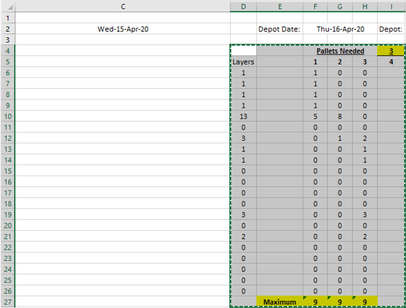- Subscribe to RSS Feed
- Mark Discussion as New
- Mark Discussion as Read
- Pin this Discussion for Current User
- Bookmark
- Subscribe
- Printer Friendly Page
- Mark as New
- Bookmark
- Subscribe
- Mute
- Subscribe to RSS Feed
- Permalink
- Report Inappropriate Content
Apr 16 2020 03:11 AM
Good Day,
I will try to explain to the best i can what i am trying to do!? i have uploaded the image with a better view to understanding what i am trying to achieve.
i basically have a list of numbers (stock Layers Items) going down in rows on a column.
There are 9 Layers to a Pallet - So i would basically like to paste the layers in the column then id like it to automatically assign the layers to the pallets, when 9 layers are reached the formula to pull through to the next pallet.
I hope this make sense to some one and your help is much appreciated.
- Labels:
-
Excel
-
Formulas and Functions
- Mark as New
- Bookmark
- Subscribe
- Mute
- Subscribe to RSS Feed
- Permalink
- Report Inappropriate Content
Apr 16 2020 04:08 AM
SolutionReplicated your sheet and believe that this formula will do what you need.
=IF((SUM(F$5:F5)+$D6-SUM($E6:E6))<=9,$D6-SUM($E6:E6),9-SUM(F$5:F5)+SUM($E6:E6))Important that column E remains empty and the the headers in row 5 are text (i.e. not numbers) or that you insert an empty row 5. Enter the formula in F6 and copy it down and across as far as you need.
- Mark as New
- Bookmark
- Subscribe
- Mute
- Subscribe to RSS Feed
- Permalink
- Report Inappropriate Content
Apr 16 2020 04:24 AM
@Riny_van_Eekelen That works perfectly thank you so much!! i have been trying to work this out for WEEKS!
- Mark as New
- Bookmark
- Subscribe
- Mute
- Subscribe to RSS Feed
- Permalink
- Report Inappropriate Content
- Mark as New
- Bookmark
- Subscribe
- Mute
- Subscribe to RSS Feed
- Permalink
- Report Inappropriate Content
Apr 16 2020 05:33 AM
@Riny_van_Eekelen it did thank you, how ever now they have told me i cant have more than 3 different layers on a pallet, ( layers are separate products ) I'm not sure if this is possible!? thanks anyway
- Mark as New
- Bookmark
- Subscribe
- Mute
- Subscribe to RSS Feed
- Permalink
- Report Inappropriate Content
Apr 16 2020 06:23 AM
Please see the attached workbook. I believe it fixes the problem. Tweaked the formula a little bit.
- Mark as New
- Bookmark
- Subscribe
- Mute
- Subscribe to RSS Feed
- Permalink
- Report Inappropriate Content
- Mark as New
- Bookmark
- Subscribe
- Mute
- Subscribe to RSS Feed
- Permalink
- Report Inappropriate Content
Apr 17 2020 02:41 AM
@Riny_van_Eekelen Thank you so much for you help the other day, those formulas work perfect for 3 of my sheets! :)
how ever i have had to amend a sheet i have attached below with a note with what is needed im hoping you could help if not then thank you for trying .
Marc
- Mark as New
- Bookmark
- Subscribe
- Mute
- Subscribe to RSS Feed
- Permalink
- Report Inappropriate Content
- Mark as New
- Bookmark
- Subscribe
- Mute
- Subscribe to RSS Feed
- Permalink
- Report Inappropriate Content
Apr 17 2020 04:34 AM
@marc47555 Have a look at the attached file. I believe it does what you require.
Accepted Solutions
- Mark as New
- Bookmark
- Subscribe
- Mute
- Subscribe to RSS Feed
- Permalink
- Report Inappropriate Content
Apr 16 2020 04:08 AM
SolutionReplicated your sheet and believe that this formula will do what you need.
=IF((SUM(F$5:F5)+$D6-SUM($E6:E6))<=9,$D6-SUM($E6:E6),9-SUM(F$5:F5)+SUM($E6:E6))Important that column E remains empty and the the headers in row 5 are text (i.e. not numbers) or that you insert an empty row 5. Enter the formula in F6 and copy it down and across as far as you need.