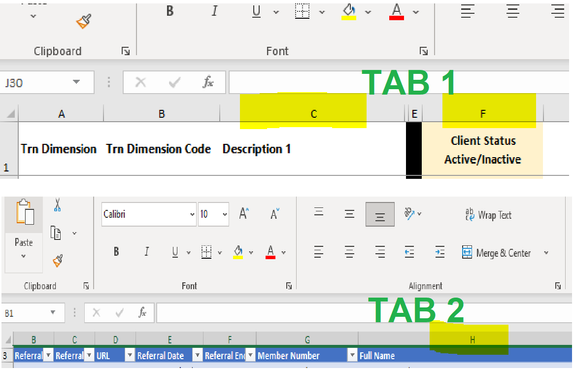Turn on suggestions
Auto-suggest helps you quickly narrow down your search results by suggesting possible matches as you type.
Discussion Options
- Subscribe to RSS Feed
- Mark Discussion as New
- Mark Discussion as Read
- Pin this Discussion for Current User
- Bookmark
- Subscribe
- Printer Friendly Page
- Mark as New
- Bookmark
- Subscribe
- Mute
- Subscribe to RSS Feed
- Permalink
- Report Inappropriate Content
Oct 18 2021 03:39 PM - edited Oct 18 2021 03:42 PM
Hi is there a formula to cross reference a name from TAB2 Column H to TAB1 Column C even though they might not be in the same cell, then confirm in TAB1 Column F if there is a match how can I get it to list it as active in Column F? I've used a Countif before but I'm obviously doing something wrong as its not reading how I would like it. Any help appreciated thank you :)
Labels:
- Labels:
-
Excel
-
Formulas and Functions
1 Reply
best response confirmed by
allyreckerman (Microsoft)
- Mark as New
- Bookmark
- Subscribe
- Mute
- Subscribe to RSS Feed
- Permalink
- Report Inappropriate Content
Oct 18 2021 09:00 PM
Solution
=IF(ISNA(VLOOKUP(D2,'Tab2'!$H$4:$H$1255,1,FALSE)), "No", "Yes")
All good I got it sorted :) This is what I used if it can help someone else :)
All good I got it sorted :) This is what I used if it can help someone else :)
1 best response
Accepted Solutions
best response confirmed by
allyreckerman (Microsoft)
- Mark as New
- Bookmark
- Subscribe
- Mute
- Subscribe to RSS Feed
- Permalink
- Report Inappropriate Content
Oct 18 2021 09:00 PM
Solution
=IF(ISNA(VLOOKUP(D2,'Tab2'!$H$4:$H$1255,1,FALSE)), "No", "Yes")
All good I got it sorted :) This is what I used if it can help someone else :)
All good I got it sorted :) This is what I used if it can help someone else :)