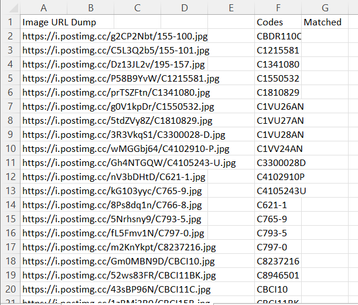- Subscribe to RSS Feed
- Mark Discussion as New
- Mark Discussion as Read
- Pin this Discussion for Current User
- Bookmark
- Subscribe
- Printer Friendly Page
- Mark as New
- Bookmark
- Subscribe
- Mute
- Subscribe to RSS Feed
- Permalink
- Report Inappropriate Content
Jan 11 2022 07:46 AM
Hi All. I'm having trouble making a formula and would greatly appreciate any help I can get. Im trying to find a URL from row A that has the code found in Row F then output the result to Row G for each cell in row F. See below for picture of what I am working with.
Thank you so much in advance!
- Labels:
-
Excel
-
Formulas and Functions
- Mark as New
- Bookmark
- Subscribe
- Mute
- Subscribe to RSS Feed
- Permalink
- Report Inappropriate Content
Jan 11 2022 07:54 AM
You would like to check if Code in F2 exists within URL in A2, etc, or you would like return in G2 URL form column A which has the same code as in F2 ?
- Mark as New
- Bookmark
- Subscribe
- Mute
- Subscribe to RSS Feed
- Permalink
- Report Inappropriate Content
Jan 11 2022 07:55 AM - edited Jan 11 2022 07:56 AM
I would like to check if code F2 exists in A:A then return the entire URL to G2 if it finds it.
- Mark as New
- Bookmark
- Subscribe
- Mute
- Subscribe to RSS Feed
- Permalink
- Report Inappropriate Content
Jan 11 2022 08:22 AM
Solution- Mark as New
- Bookmark
- Subscribe
- Mute
- Subscribe to RSS Feed
- Permalink
- Report Inappropriate Content
- Mark as New
- Bookmark
- Subscribe
- Mute
- Subscribe to RSS Feed
- Permalink
- Report Inappropriate Content
Accepted Solutions
- Mark as New
- Bookmark
- Subscribe
- Mute
- Subscribe to RSS Feed
- Permalink
- Report Inappropriate Content
Jan 11 2022 08:22 AM
SolutionAs variant
=INDEX( A:A, XMATCH( 1, --ISNUMBER( SEARCH(F2, A:A) ) ) )