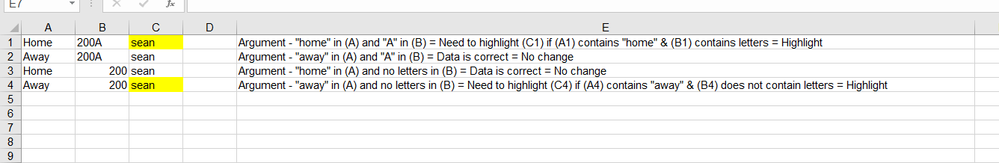- Home
- Microsoft 365
- Excel
- Re: Excel Formula Help - Conditional Formatting a cell based on specific text in two other cells
Excel Formula Help - Conditional Formatting a cell based on specific text in two other cells
- Subscribe to RSS Feed
- Mark Discussion as New
- Mark Discussion as Read
- Pin this Discussion for Current User
- Bookmark
- Subscribe
- Printer Friendly Page
- Mark as New
- Bookmark
- Subscribe
- Mute
- Subscribe to RSS Feed
- Permalink
- Report Inappropriate Content
Oct 19 2021 10:08 PM
Hi team,
I am hoping someone can assist in figuring out a formula that will allow me to quickly audit a large amount of data.
Ideally I need to conditional format a cell (C1) only if (A1) contains "HOME" and (B1) contains any letters, or alternatively, if cell (A1) contains "AWAY" and (B1) does not contain a letter.
- any cell in column (A) with "HOME" should have only numbers in column (B)
- any cell in column (A) with "AWAY" should have a mix of numbers and letters in column (B)
All discrepancies I need to highlight so we can identify and correct
I have attached an example of ideally what I need, but if anyone has a formula that would work or has a work-around I would appreciated the assistance.
Thanks, Sean
- Labels:
-
Excel
-
Formulas and Functions
- Mark as New
- Bookmark
- Subscribe
- Mute
- Subscribe to RSS Feed
- Permalink
- Report Inappropriate Content
Oct 19 2021 10:45 PM
@SeanC3 Example attached! Used two separate rules. One for "Home" in A AND "not a number" in B. The other checks for "Away" in A AND "a number" in B.