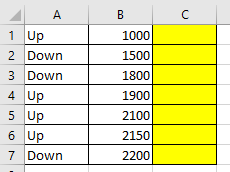- Home
- Microsoft 365
- Excel
- Re: Excel Formula Help - Add specific value based on cell value
Excel Formula Help - Add specific value based on cell value
- Subscribe to RSS Feed
- Mark Discussion as New
- Mark Discussion as Read
- Pin this Discussion for Current User
- Bookmark
- Subscribe
- Printer Friendly Page
- Mark as New
- Bookmark
- Subscribe
- Mute
- Subscribe to RSS Feed
- Permalink
- Report Inappropriate Content
Oct 28 2020 06:13 PM
Hello all,
Would appreciate some help with building a formula. I've provided a more basic example of what I need below.
I want to complete Column C, by adding a certain value to Column B, depending on the content of Column A.
If A1 = Up, I want C1 to be 1000+50
If A1 = Down, I want C1 to 1000+100
For reasons not worth going into, I don't want to use a formula which references back to a cell containing either "50" or "100". I want to build a formula which includes the "50" or "100" values in the formula itself.
But this is beyond my expertise, and I've not been able to make it work. I would appreciate any help.
- Labels:
-
Excel
-
Formulas and Functions
- Mark as New
- Bookmark
- Subscribe
- Mute
- Subscribe to RSS Feed
- Permalink
- Report Inappropriate Content
Oct 28 2020 06:30 PM
SolutionYou may simply try this...
In C1
=B1+IF(A1="Up",50,IF(A1="Down",100,0))and then copy it down.
- Mark as New
- Bookmark
- Subscribe
- Mute
- Subscribe to RSS Feed
- Permalink
- Report Inappropriate Content
Oct 28 2020 06:36 PM
@Subodh_Tiwari_sktneerThis worked perfectly, thank you.
- Mark as New
- Bookmark
- Subscribe
- Mute
- Subscribe to RSS Feed
- Permalink
- Report Inappropriate Content
Oct 28 2020 08:26 PM
You're welcome @SeanM365! Glad it worked as desired.
Accepted Solutions
- Mark as New
- Bookmark
- Subscribe
- Mute
- Subscribe to RSS Feed
- Permalink
- Report Inappropriate Content
Oct 28 2020 06:30 PM
SolutionYou may simply try this...
In C1
=B1+IF(A1="Up",50,IF(A1="Down",100,0))and then copy it down.