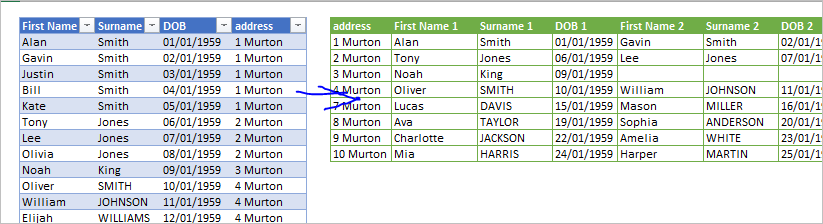- Home
- Microsoft 365
- Excel
- Re: Excel formula function or macro? Data Migration for Horizontal Columns to Vertical Columns
Excel formula function or macro? Data Migration for Horizontal Columns to Vertical Columns
- Subscribe to RSS Feed
- Mark Discussion as New
- Mark Discussion as Read
- Pin this Discussion for Current User
- Bookmark
- Subscribe
- Printer Friendly Page
- Mark as New
- Bookmark
- Subscribe
- Mute
- Subscribe to RSS Feed
- Permalink
- Report Inappropriate Content
Dec 03 2020 03:03 PM
Excel formula function or macro? Data Migration for Horizontal Columns to Vertical Columns
This must be a common problem?
I have old database exported to csv.
The Old columns are;
First Name Surname DOB 1 Address
The new database format - Columns
1 First name 1 Surname 1 DOB 1 1 Address 2 First name 2 Surname 2 DOB 3 First name 3 Surname 3 DOB 4 First name 4 Surname 4 DOB 5 First name 5 Surname 5 DOB
I have over 6500 Row of data to migration.
| 1 First name | 1 Surname | 1 DOB | 1 1 Adresss | 2 First name | 2 Surname | 2 DOB | 3 First name | 3 Surname | 3 DOB | 4 First name | 4 Surname | 4 DOB | 5 First name | 5 Surname | 5 DOB |
Columns from above formatted better
I need an Automated process to move the data? So would this be formula function or macro?
Here is the As Is format
| First Name | Surname | DOB | 1 address |
| Alan | Smith | 01/01/1959 | 1 Murton |
| Gavin | Smith | 02/01/1959 | 1 Murton |
| Justin | Smith | 03/01/1959 | 1 Murton |
| Bill | Smith | 04/01/1959 | 1 Murton |
| Kate | Smith | 05/01/1959 | 1 Murton |
| Tony | Jones | 06/01/1959 | 2 Murton |
| Lee | Jones | 07/01/1959 | 2 Murton |
| Olivia | Jones | 08/01/1959 | 2 Murton |
| Noah | King | 09/01/1959 | 3 Murton |
| Oliver | SMITH | 10/01/1959 | 4 Murton |
| William | JOHNSON | 11/01/1959 | 4 Murton |
| Elijah | WILLIAMS | 12/01/1959 | 4 Murton |
| James | JONES | 13/01/1959 | 4 Murton |
| Benjamin | BROWN | 14/01/1959 | 4 Murton |
| Lucas | DAVIS | 15/01/1959 | 7 Murton |
| Mason | MILLER | 16/01/1959 | 7 Murton |
| Ethan | WILSON | 17/01/1959 | 7 Murton |
| Emma | MOORE | 18/01/1959 | 7 Murton |
| Ava | TAYLOR | 19/01/1959 | 8 Murton |
| Sophia | ANDERSON | 20/01/1959 | 8 Murton |
| Isabella | THOMAS | 21/01/1959 | 8 Murton |
| Charlotte | JACKSON | 22/01/1959 | 9 Murton |
| Amelia | WHITE | 23/01/1959 | 9 Murton |
| Mia | HARRIS | 24/01/1959 | 10 Murton |
| Harper | MARTIN | 25/01/1959 | 10 Murton |
| Evelyn | THOMPSON | 26/01/1959 | 10 Murton |
Example 1
Here is the TO BE Format
| 1 First name | 1 Surance | 1 DOB | 1 1 Adresss | 2 First name | 2 Surance | 2 DOB | 3 First name | 3 Surance | 3 DOB | 4 First name | 4 Surance | 4 DOB | 5 First name | 5 Surance | 5 DOB |
| Alan | Smith | 01/01/1959 | 1 Murton | Gavin | Smith | 02/01/1959 | Justin | Smith | 03/01/1959 | Bill | Smith | 04/01/1959 | Kate | Smith | 05/01/1959 |
| Mia | HARRIS | 24/01/1959 | 10 Murton | Harper | MARTIN | 25/01/1959 | Evelyn | THOMPSON | 26/01/1959 | ||||||
| Tony | Jones | 06/01/1959 | 2 Murton | Lee | Jones | 07/01/1959 | Olivia | Jones | 08/01/1959 | ||||||
| Noah | King | 09/01/1959 | 3 Murton | ||||||||||||
| Oliver | SMITH | 10/01/1959 | 4 Murton | William | JOHNSON | 11/01/1959 | Elijah | WILLIAMS | 12/01/1959 | James | JONES | 13/01/1959 | Benjamin | BROWN | 14/01/1959 |
| Lucas | DAVIS | 15/01/1959 | 7 Murton | Mason | MILLER | 16/01/1959 | Ethan | WILSON | 17/01/1959 | Emma | MOORE | 18/01/1959 | |||
| Ava | TAYLOR | 19/01/1959 | 8 Murton | Sophia | ANDERSON | 20/01/1959 | Isabella | THOMAS | 21/01/1959 | ||||||
| Charlotte | JACKSON | 22/01/1959 | 9 Murton | Amelia | WHITE | 23/01/1959 |
Example 2
I am currently just using the filter by 1 address to copy and paste the data.
Any thoughts or feedback would be greatly appreciated!
I have a sample excel file if needed.
- Mark as New
- Bookmark
- Subscribe
- Mute
- Subscribe to RSS Feed
- Permalink
- Report Inappropriate Content
Dec 03 2020 06:37 PM
VBA or Power Query would probably be the best approach. Can you share your workbook to further test the dataset?
- Mark as New
- Bookmark
- Subscribe
- Mute
- Subscribe to RSS Feed
- Permalink
- Report Inappropriate Content
Dec 04 2020 01:26 AM
`Hey there,
Trust you are well and happy?
Thank you for helping with this. I have attached the example workbook.
:)
- Mark as New
- Bookmark
- Subscribe
- Mute
- Subscribe to RSS Feed
- Permalink
- Report Inappropriate Content
Dec 04 2020 03:28 AM
@sashakorniakUK @adversi Here a Gif video to help
- Mark as New
- Bookmark
- Subscribe
- Mute
- Subscribe to RSS Feed
- Permalink
- Report Inappropriate Content
Dec 04 2020 06:51 AM
I have been using power query to find a solution
So far I found this works, however I not find my 65000 rows of data has more than 5 names per address. However I need to either add names 6+ to a new row or stop that a source etc.
here the code so far
let
Source = Excel.CurrentWorkbook(){[Name="Table1"]}[Content],
#"Changed Type" = Table.TransformColumnTypes(Source,{{"First Name", type text}, {"Surance", type text}, {"DOB", type text}, {"1 address", type text}}),
#"Unpivoted Columns" = Table.UnpivotOtherColumns(#"Changed Type", {"1 address"}, "Attribute", "Value"),
#"Grouped Rows" = Table.Group(#"Unpivoted Columns", {"1 address"}, {{"Count", each _, type table}}),
#"Added Custom" = Table.AddColumn(#"Grouped Rows", "Custom", each Text.Combine([Count][Value],",##,")),
#"Split Column by Delimiter" = Table.SplitColumn(#"Added Custom", "Custom", Splitter.SplitTextByDelimiter(",##,", QuoteStyle.Csv), {"Custom.1", "Custom.2", "Custom.3", "Custom.4", "Custom.5", "Custom.6", "Custom.7", "Custom.8", "Custom.9", "Custom.10", "Custom.11", "Custom.12", "Custom.13", "Custom.14", "Custom.15"}),
#"Changed Type1" = Table.TransformColumnTypes(#"Split Column by Delimiter",{{"Custom.1", type text}, {"Custom.2", type text}, {"Custom.3", type datetime}, {"Custom.4", type text}, {"Custom.5", type text}, {"Custom.6", type datetime}, {"Custom.7", type text}, {"Custom.8", type text}, {"Custom.9", type datetime}, {"Custom.10", type text}, {"Custom.11", type text}, {"Custom.12", type datetime}, {"Custom.13", type text}, {"Custom.14", type text}, {"Custom.15", type datetime}}),
#"Removed Columns1" = Table.RemoveColumns(#"Changed Type1",{"Count"}),
#"Changed Type2" = Table.TransformColumnTypes(#"Removed Columns1",{{"Custom.3", type date}, {"Custom.6", type date}, {"Custom.9", type date}, {"Custom.12", type date}, {"Custom.15", type date}})
in
#"Changed Type2"
- Mark as New
- Bookmark
- Subscribe
- Mute
- Subscribe to RSS Feed
- Permalink
- Report Inappropriate Content
Dec 04 2020 07:03 AM
Same idea, but without hardcoding column names
let
Source = Excel.CurrentWorkbook(){[Name="Table1"]}[Content],
#"Grouped Rows" = Table.Group(
Source,
{"address"},
{
{"Tables",
each
[ #"Removed Columns" = Table.RemoveColumns(_,{"address"}),
#"Added Index" = Table.AddIndexColumn(
#"Removed Columns",
"Index", 1, 1, Int64.Type
),
#"Unpivoted Other Columns" = Table.UnpivotOtherColumns(
#"Added Index",
{"Index"}, "Attribute", "Value"
),
#"Merged Columns" = Table.CombineColumns(
Table.TransformColumnTypes(
#"Unpivoted Other Columns",
{{"Index", type text}}, "en-GB"
),
{"Attribute", "Index"},
Combiner.CombineTextByDelimiter(" ", QuoteStyle.None),"Merged"
),
#"Transposed Table1" = Table.Transpose(#"Merged Columns"),
#"Promoted Headers" = Table.PromoteHeaders(
#"Transposed Table1",
[PromoteAllScalars=true]
)
][#"Promoted Headers"]
},
{"Count", each Table.RowCount(_), Int64.Type}
}
),
// Generate Column Names
MaxRows = List.Max(#"Grouped Rows"[Count]),
RemoveAddress = Table.RemoveColumns(Source,{"address"}),
#"Kept First Rows" = Table.FirstN(RemoveAddress,1),
#"Added Custom" = Table.AddColumn(#"Kept First Rows", "Index", each {1..MaxRows}),
#"Expanded Index" = Table.ExpandListColumn(#"Added Custom", "Index"),
#"Unpivoted Other Columns" = Table.UnpivotOtherColumns(#"Expanded Index", {"Index"}, "Attribute", "Value"),
GetTogether = Table.CombineColumns(
Table.TransformColumnTypes(
#"Unpivoted Other Columns",
{{"Index", type text}}, "en-GB"),{"Attribute", "Index"},
Combiner.CombineTextByDelimiter(" ", QuoteStyle.None),"ColumnNames"
),
ColumnNames = GetTogether[ColumnNames],
#"Expanded Tables" = Table.ExpandTableColumn(#"Grouped Rows", "Tables", ColumnNames)
in
#"Expanded Tables"
- Mark as New
- Bookmark
- Subscribe
- Mute
- Subscribe to RSS Feed
- Permalink
- Report Inappropriate Content
Dec 04 2020 07:25 AM
@Sergei Baklan - I cannot download the file?
testing the code shortly.
Any thoughts on the issue with if an address has more than 5 names?
- Mark as New
- Bookmark
- Subscribe
- Mute
- Subscribe to RSS Feed
- Permalink
- Report Inappropriate Content
Dec 04 2020 07:58 AM
1) I repeated the file
2) Nope, no problem if less than 5. They are if you add one more
- Mark as New
- Bookmark
- Subscribe
- Mute
- Subscribe to RSS Feed
- Permalink
- Report Inappropriate Content
Dec 04 2020 09:16 AM
- Mark as New
- Bookmark
- Subscribe
- Mute
- Subscribe to RSS Feed
- Permalink
- Report Inappropriate Content
Dec 04 2020 10:42 AM - edited Dec 04 2020 11:00 AM
- Mark as New
- Bookmark
- Subscribe
- Mute
- Subscribe to RSS Feed
- Permalink
- Report Inappropriate Content
Dec 04 2020 10:56 AM
@sashakorniakUK
Sorry for that, I was not able to download it back as well. One in previous post works with me.