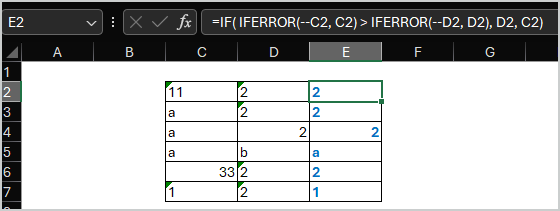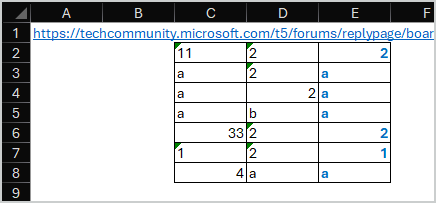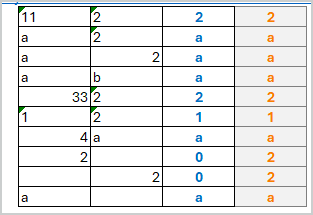- Home
- Microsoft 365
- Excel
- Excel Formula, combining two IF statements
Excel Formula, combining two IF statements
- Subscribe to RSS Feed
- Mark Discussion as New
- Mark Discussion as Read
- Pin this Discussion for Current User
- Bookmark
- Subscribe
- Printer Friendly Page
Oct 04 2017
07:28 AM
- last edited on
Jul 25 2018
10:11 AM
by
TechCommunityAP
- Mark as New
- Bookmark
- Subscribe
- Mute
- Subscribe to RSS Feed
- Permalink
- Report Inappropriate Content
Oct 04 2017
07:28 AM
- last edited on
Jul 25 2018
10:11 AM
by
TechCommunityAP
I need to string together two IF statements, =IF(C7>=70, C7*0.5) and =IF(C7<=69, C7*0.65), please help
- Labels:
-
Formulas & Functions
-
Tips and Tricks
- Mark as New
- Bookmark
- Subscribe
- Mute
- Subscribe to RSS Feed
- Permalink
- Report Inappropriate Content
Oct 10 2021 04:42 AM
Hi Segei
Can you help me with combining the below two IF statements:
Hi Everyone,
I need to combine two IF statements:
IF(B7>5,(((C7+D7+E7)*30/365))*(B7-5))+((C7+D7+(E7/2))*(30/365)*2)+(((C7+D7))*(21/365)*3)
IF(B7<=3,(C7+D7)*(21/365))*B7
Any suggestions would be highly appreciated.
Thanks
- Mark as New
- Bookmark
- Subscribe
- Mute
- Subscribe to RSS Feed
- Permalink
- Report Inappropriate Content
Oct 10 2021 09:43 AM
You current formula has IF() only in it first part
=IF( B7 > 5, (C7+D7+E7)*30/365*(B7-5) ) +
(C7+D7+E7/2)*30/365*2 +
(C7+D7)*21/365*3If you mean combine second formula with that part it could be
=IF( B7 > 5, (C7+D7+E7)*30/365*(B7-5),
IF( B7 > 3, "have no idea what shall be here",
(C7+D7)*21/365*B7
)) +
(C7+D7+E7/2)*30/365*2 +
(C7+D7)*21/365*3It is not defined what shall be returned if B7 is between 3 and 5. With assumption it is second part of your initial formula, it could be
=IF( B7 > 5, (C7+D7+E7)*30/365*(B7-5),
IF( B7 > 3,
(C7+D7+E7/2)*30/365*2 +
(C7+D7)*21/365*3,
(C7+D7)*21/365*B7
))
- Mark as New
- Bookmark
- Subscribe
- Mute
- Subscribe to RSS Feed
- Permalink
- Report Inappropriate Content
Oct 10 2021 10:38 AM
thanks Sergei.
B7 = years and I have different variables depending on the number of years a person is in employment.
so if a person is in employment for 8 years, the remuneration would be split in different parts for service completed between:
years 5 to year 8,
year 3 to years 5
years 1 to 3.
the first IF function works for anyone who has completed more than 5 years of service as well as anyone who has completed more than 3 years. It’s only when the person has completed less than 3 years I get stuck.
the 2nd IF function works in isolation, but not when combined with the 1st.
- Mark as New
- Bookmark
- Subscribe
- Mute
- Subscribe to RSS Feed
- Permalink
- Report Inappropriate Content
Oct 10 2021 01:33 PM
To split on part
years 5 to year 8,
year 3 to years 5
years 1 to 3
with nested IF could be done as
=IF( B7 >= 8, calculationEight,
IF( B7 >= 5, calculationFive,
IF( B7 >= 3, calculationThree,
IF( B7 >= 1, calculationOne, 0
))))
- Mark as New
- Bookmark
- Subscribe
- Mute
- Subscribe to RSS Feed
- Permalink
- Report Inappropriate Content
Oct 10 2021 05:57 PM - edited Oct 10 2021 07:50 PM
The two if statements you think you need are really just one:
Here's an outline of a basic IF
=
IF(
logical test,
perform this IF TRUE,
perform this IF FALSE
)
Here's your initial restated:
=
IF(
C7>=70,
C7*0.05,
C7*0.65
)
- Mark as New
- Bookmark
- Subscribe
- Mute
- Subscribe to RSS Feed
- Permalink
- Report Inappropriate Content
Jul 27 2023 10:12 AM
Sir I am having error with the below formular, I need a solution
=IF(E2<300000,0.07*E2,0.07*300000),IF(E2-600000>=500000, 0.15*500000,IF(E2-600000<0,"-",0.15*(E2-600000),IF(E2-600000>=500000, 0.15*500000,IF(E2-600000<0,"-",0.15*(E2-600000),IF(E2-1100000>=500000, 0.19*500000,IF(E2-1100000<0,"-",0.19*(E2-1100000),IF(E2-1600000>=1600000, 21%*1600000,IF(E2-1600000<0,"-",21%*(E2-1600000),IF(E2-3200000>0,24%*(E2-3200000),"-"))))) E2 =3,021,654.21
- Mark as New
- Bookmark
- Subscribe
- Mute
- Subscribe to RSS Feed
- Permalink
- Report Inappropriate Content
Jul 27 2023 12:22 PM
There are lot of errors in your formula. If to clean syntax it could be
=IF( E2 < 300000, 0.07 * E2,
IF( E2 - 600000 >= 500000, 0.15 * 500000,
IF( E2 - 600000 < 0, 0.15 * (E2 - 600000),
IF( E2 - 600000 >= 500000, 0.15 * 500000,
IF( E2 - 600000 < 0, 0.15 * (E2 - 600000),
IF( E2 - 1100000 >= 500000, 0.19 * 500000,
IF( E2 - 1100000 < 0, 0.19 * (E2 - 1100000),
IF( E2 - 1600000 >= 1600000, 21% * 1600000,
IF( E2 - 1600000 < 0, 21% * (E2 - 1600000),
IF( E2 - 3200000 > 0, 24% * (E2 - 3200000), "-" )
) ) ) ) ) ) ) ) )but what it shall to calculate is unclear.
- Mark as New
- Bookmark
- Subscribe
- Mute
- Subscribe to RSS Feed
- Permalink
- Report Inappropriate Content
Nov 09 2023 06:11 AM - edited Nov 09 2023 06:13 AM
Hi Sergei, I need help with combining two IF statements:
IF(OR(
AND(ISTEXT(C2),ISTEXT(D2),C2>D2),
AND(ISNUMBER(VALUE(C2)),ISNUMBER(VALUE(D2)),C2>D2)),
D2,C2),
IF(OR(
AND(ISTEXT(C2),ISNUMBER(VALUE(D2)),C2>D2),
AND(ISTEXT(D2),ISNUMBER(VALUE(C2)),C2>D2)),
C2,D2)
Please help. Truly appreciate it.
- Mark as New
- Bookmark
- Subscribe
- Mute
- Subscribe to RSS Feed
- Permalink
- Report Inappropriate Content
Nov 10 2023 08:33 AM
Perhaps
=IF( IFERROR(--C2, C2) > IFERROR(--D2, D2), D2, C2)if I understood the logic correctly
- Mark as New
- Bookmark
- Subscribe
- Mute
- Subscribe to RSS Feed
- Permalink
- Report Inappropriate Content
Nov 12 2023 06:32 AM
Column E should return like this:
C D E
11 2 2
2 11 2
a 2 a
2 a a
a b a
b a a
I need the function to return the lower number if C & D are both numeric and return the lower alpha if C & D are both alpha but when C is numeric & D is alpha or vice versa the function has to return the alpha.
Appreciate it.
- Mark as New
- Bookmark
- Subscribe
- Mute
- Subscribe to RSS Feed
- Permalink
- Report Inappropriate Content
Nov 13 2023 08:51 AM
@Sergei Baklan
I tried working on it , modified the formula you used and managed to make it work.
The formula is this -
=IF(IFERROR(-C2,D2)>IFERROR(-D2,C2),C2,D2)
Thank you.
I need another favor. I need Column E to return like this in case of a blank cell (the last two rows):
C D E
11 2 2
2 11 2
a 2 a
2 a a
a b a
b a a
2 2
2 2
Thank you in advance.
- Mark as New
- Bookmark
- Subscribe
- Mute
- Subscribe to RSS Feed
- Permalink
- Report Inappropriate Content
Nov 13 2023 09:02 AM
Perhaps
=IF( ISNUMBER(--C2)*ISNUMBER(--D2),
MIN(--C2, --D2),
IF( ISNUMBER(--C2), D2,
IF( ISNUMBER(--D2), C2,
IF(C2 > D2, D2, C2 ) ) ) )which returns
- Mark as New
- Bookmark
- Subscribe
- Mute
- Subscribe to RSS Feed
- Permalink
- Report Inappropriate Content
Nov 13 2023 10:06 AM - edited Nov 13 2023 10:07 AM
Thanks a lot Sergei. It works.
I need another favor. I need Column E to return like this in case of a blank cell (the last two rows):
C D E
11 2 2
2 11 2
a 2 a
2 a a
a b a
b a a
2 2
2 2
Thank you in advance.
- Mark as New
- Bookmark
- Subscribe
- Mute
- Subscribe to RSS Feed
- Permalink
- Report Inappropriate Content
Nov 15 2023 08:54 AM
- Mark as New
- Bookmark
- Subscribe
- Mute
- Subscribe to RSS Feed
- Permalink
- Report Inappropriate Content
Nov 15 2023 09:01 AM
- Mark as New
- Bookmark
- Subscribe
- Mute
- Subscribe to RSS Feed
- Permalink
- Report Inappropriate Content
- « Previous
-
- 1
- 2
- Next »