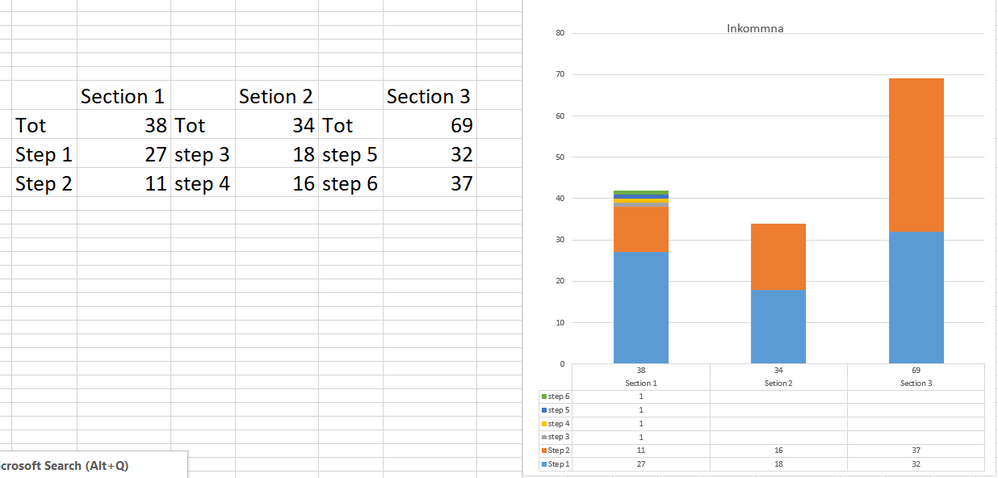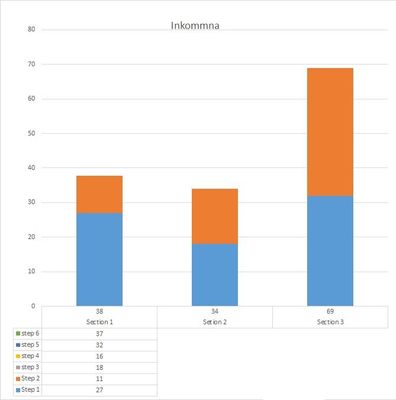- Subscribe to RSS Feed
- Mark Discussion as New
- Mark Discussion as Read
- Pin this Discussion for Current User
- Bookmark
- Subscribe
- Printer Friendly Page
- Mark as New
- Bookmark
- Subscribe
- Mute
- Subscribe to RSS Feed
- Permalink
- Report Inappropriate Content
May 09 2023 01:13 AM
Hi, I have a chart for an proses I am developing. It contains serval sections that consists of steps. I what to make a column chart where the three sections are built up by the consisting steps.
The purpose of the chart is to et an overview of hove many units are at each step and the total in each section, but I can’t get the formation to be as I want it, Se image
The probmels are in the tabel under the chart. As of now, all data is on the last two rows, and there are som extra nots for the first section.
This is how i whant to have it...
How do i make it?
- Mark as New
- Bookmark
- Subscribe
- Mute
- Subscribe to RSS Feed
- Permalink
- Report Inappropriate Content
May 09 2023 02:14 AM
SolutionI don't think you can do that with the data table of a chart.
Instead, create a range of cells below the chart with the layout that you want.
- Mark as New
- Bookmark
- Subscribe
- Mute
- Subscribe to RSS Feed
- Permalink
- Report Inappropriate Content
May 09 2023 02:35 AM
- Mark as New
- Bookmark
- Subscribe
- Mute
- Subscribe to RSS Feed
- Permalink
- Report Inappropriate Content
- Mark as New
- Bookmark
- Subscribe
- Mute
- Subscribe to RSS Feed
- Permalink
- Report Inappropriate Content
May 09 2023 06:37 AM
@Vikber be careful with stacked bar charts. Not having a common baseline can lead to faulty comparisons.
Accepted Solutions
- Mark as New
- Bookmark
- Subscribe
- Mute
- Subscribe to RSS Feed
- Permalink
- Report Inappropriate Content
May 09 2023 02:14 AM
SolutionI don't think you can do that with the data table of a chart.
Instead, create a range of cells below the chart with the layout that you want.