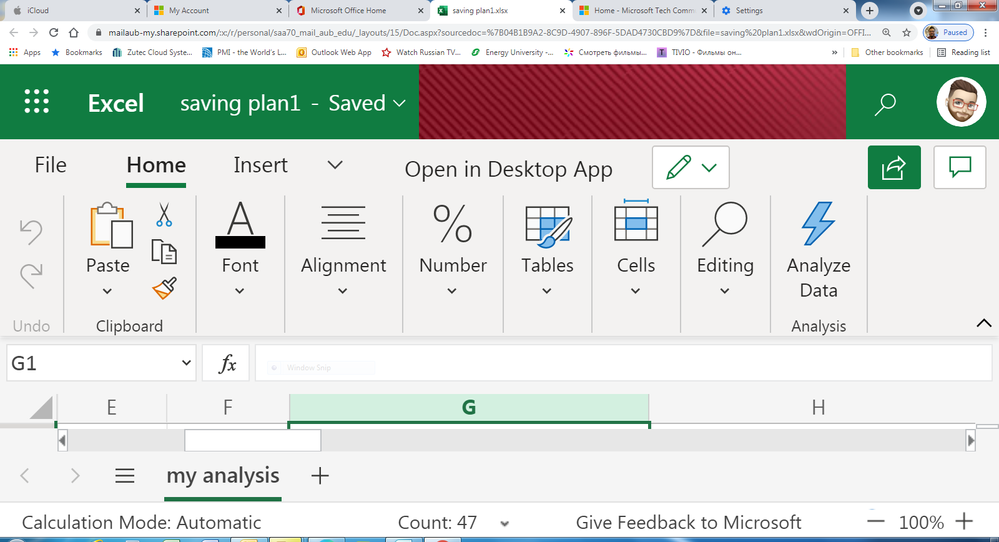Turn on suggestions
Auto-suggest helps you quickly narrow down your search results by suggesting possible matches as you type.
- Home
- Microsoft 365
- Excel
- Re: excel for web screen is very large
excel for web screen is very large
Discussion Options
- Subscribe to RSS Feed
- Mark Discussion as New
- Mark Discussion as Read
- Pin this Discussion for Current User
- Bookmark
- Subscribe
- Printer Friendly Page
- Mark as New
- Bookmark
- Subscribe
- Mute
- Subscribe to RSS Feed
- Permalink
- Report Inappropriate Content
Apr 28 2021 09:13 PM
Hello
my excel for web screen is very large all tabs are so large that you cant see the data, how to change it? i couldnt find any option, am using chrome
Labels:
- Labels:
-
Excel for web
5 Replies
- Mark as New
- Bookmark
- Subscribe
- Mute
- Subscribe to RSS Feed
- Permalink
- Report Inappropriate Content
- Mark as New
- Bookmark
- Subscribe
- Mute
- Subscribe to RSS Feed
- Permalink
- Report Inappropriate Content
Apr 29 2021 01:23 AM
You can also try it with VBA
Private Sub Workbook_Open()
Select Case Application.UserName
Case Pc1_server
ActiveWindow.Zoom = 82
Case "Username"
ActiveWindow.Zoom = 100
End Select
End Sub
I would be happy to know if I could help.
Nikolino
I know I don't know anything (Socrates)
- Mark as New
- Bookmark
- Subscribe
- Mute
- Subscribe to RSS Feed
- Permalink
- Report Inappropriate Content
Apr 29 2021 07:02 AM
@NikolinoDE , VBA doesn't work with Excel for web.
- Mark as New
- Bookmark
- Subscribe
- Mute
- Subscribe to RSS Feed
- Permalink
- Report Inappropriate Content
Apr 29 2021 10:43 AM
Yes you are right, unfortunately in the heat of the moment I overlooked it again. What would I do without your support? :) ... thx
- Mark as New
- Bookmark
- Subscribe
- Mute
- Subscribe to RSS Feed
- Permalink
- Report Inappropriate Content
Jan 09 2024 04:33 PM
You can click at three dot symbol at top right chrome windows and look for 'zoom', adjust to 100%. as mine it strike to 150%. Good luck!